Oct 6, 2009
Canon PowerShot SX20 IS Review

After a long and busy week, I was still able to slip in some time to write my review of the Canon PowerShot SX20 IS. The PowerShot SX20 is an evolutionary upgrade to last year’s SX10, featuring 12 megapixels, a flip-out and twist LCD screen, full manual controls and now, a 720p HD movie mode. You can also check out photos taken straight out of the camera in the Canon PowerShot SX20 IS photo gallery. What are you waiting for? Hit that link for the full review of the Canon PowerShot SX20 IS.
DPInterface Canon PowerShot SX20 IS Review
Brad Soo – October 6th, 2009

The PowerShot SX20 is Canon’s newest super-zoom digital camera. It’s not a huge jump from its predecessor, the SX10, but the PowerShot SX20 IS adds in a couple of small improvements that some may or may not find useful – such as 12 megapixels of resolution (up from ten on the previous camera), a 720p HD movie mode, mini HDMI port and a new ‘hints and tips’ feature.
Should the Canon PowerShot SX20 be your next camera during this holiday season? Let’s have a look now!
Size and Weight
(303.5) 127.5 x 88.3 x 87.7 mm (585 g) - Canon PowerShot SX1 IS
(299.2) 124.0 x 88.3 x 86.9 mm (560 g) – Canon PowerShot SX10 IS
(299.2) 124.0 x 88.3 x 86.9 mm (560 g) – Canon PowerShot SX20 IS
(288.5) 122.6 x 81.4 x 84.5 mm (483 g) – Casio Exilim FH20
(372.0) 133.4 x 93.6 x 145.0 mm (820 g) - Fujifilm FinePix S200 EXR
(319.2) 123.7 x 90.5 x 105.0 mm (415 g) – Kodak EasyShare Z980
(296.0) 114.0 x 83.0 x 99.0 mm (460 g) – Nikon Coolpix P90
(297.0) 110.0 x 89.0 x 98.0 mm (435 g) – Olympus SP590UZ
(282.3) 117.6 x 75.8 x 88.9 mm (367 g) - Panasonic Lumix FZ35 aka Lumix FZ38
(289.1) 114.5 x 82.8 x 91.8 mm (453 g) - Sony Cyber-shot HX1
All the weight figures above show when the camera is empty without a battery or memory card
The PowerShot SX20 measures exactly the same dimensions as the 10 megapixel SX10. Most of the competitors remain unchanged since the SX10 due to different release times (the SX10 announced last fall is already a year old, while most of the competition, released earlier this year, is barely 6-9 months old).
The PowerShot SX20 is average in size for a super-zoom camera but a good 100 grams heavier than the group average. Is that a big difference? Not really, in my opinion, if you’re going to be slinging the camera around your neck/shoulder or in a bag, the difference is not very noticeable and shouldn’t bother most people.
During my time with the PowerShot SX20, I also had the Panasonic Lumix FZ35 super-zoom with me so let’s take a little break for me to talk about how I felt about each camera ‘in-hand’. The Panasonic is about 200 grams lighter (and smaller too) and the camera certainly felt more comfortable to carry around. I did, however, prefer the Canon SX20’s heftier body for telephoto shooting – the Panasonic FZ35’s lightweight felt a little ‘wobbly’ and not as reassuring (but that’s just me).
Box packaging
The Canon PowerShot SX20 comes with bundle that’s slightly lacking in the power department. I like the fact Canon includes a lens hood but at the same time, felt disappointed with the throw-away batteries the camera comes with:
- 4 AA alkaline batteries
- Lens cap
- Lens hood
- Neck strap
- USB and stereo A/V cables
- Camera software CD (Canon Digital Camera Solution disc)
- User’s manual
The PowerShot SX20 doesn’t come with any memory, at all, so you’ll have to use your own memory card (or shop for one). The SX20 takes SD/SDHC cards as well as MMC’s. I would recommend sticking to SD/SDHC since they’re typically faster and available in larger in capacities versus MMC. And while we’re at that, I’d suggest making the card high-speed too since the PowerShot SX20 can perform faster using one. A 4 GB high-speed SDHC is a good place to start in terms of capacity/speed – it can hold quite a bit of data and write movies into the card quickly.
420 shots - Canon PowerShot SX1 IS
600 shots – Canon PowerShot SX10 IS
600 shots – Canon PowerShot SX20 IS
430 shots – Casio Exilim FH20
370 shots - Fujifilm FinePix S200 EXR
410 shots – Olympus SP590UZ
200 shots – Nikon Coolpix P90
470 shots - Panasonic Lumix FZ35 aka Lumix FZ38
390 shots - Sony Cyber-shot HX1
All the cameras above are rated with rechargeable batteries according to CIPA Standard
The Canon PowerShot SX20 IS uses 4 AA batteries but comes with a set of non-rechargeable alkaline batteries. I’ve got both good and bad news: Good news is the bundled batteries will last for quite a while before dying (rated to 340 shots); BUT they’ll eventually run out of power and end up in the trash anyway. You’ll have less trouble with most of the competition which comes with proprietary batteries (and a charger), though AA batteries are way more versatile (you can find them anywhere and they’re usable on a wide range of devices).
With the PowerShot SX20, you’ll have to get a set of rechargeable AA NiMH batteries and a charger yourself. With rechargeable batteries, the Canon PowerShot SX20 trumps the competition with a class-leading 600 shots per charge (just like the SX10).
Accessories
The list of accessories available for the Canon PowerShot SX20 IS is just as short as the one for the PowerShot SX10. You can attach an external flash to the camera but not conversion lenses or filters. The official flash units from Canon are the 270EX, 430EX series and 580EX series models. You can also opt for third party flash units, but only Canon models will sync automatically with the camera.

Other than that, you’ll find optional rechargeable AA batteries and charger, an AC adapter and various camera cases for the PowerShot SX20. One new accessory available for the Canon PowerShot SX20 is a HDMI cable so you can hook it up to your high-definition television set via the new mini HDMI port on the camera. The use of HDMI cables is becoming more common nowadays, and they’re non-proprietary (means you can use them on other devices too), but they’re still on the expensive side.
Camera Tour
Like its predecessor, the Canon PowerShot SX20 is a sturdy, good looking super-zoom camera. You’ll be hard-pressed to spot the differences between the SX10 and SX20 actually – besides the megapixel/model badge changes and new mini HDMI port on the right; they’re essentially the same camera.
The camera is nicely built and easy to hold with a large, rubberized lens barrel and partially-textured grip. There are plenty of buttons on the PowerShot SX20, making it seem a bit daunting at first for beginners but a positive thing in the long run since most functions are easily accessible. One thing that hasn’t changed for the better is the command dial on the back: its lack of tactile “clicks” makes it difficult to judge how many stops you’ve changed without looking at the screen.

The Canon PowerShot SX20 IS has the same, big 20X optical zoom lens as the SX10. In 35 mm terms, this lens is equivalent to 28 – 560 mm. The aperture range goes from a fast f2.8 at wide-angle to a slow f5.7 at telephoto. What this means is that you’ll need more light to get the same shutter speed at telephoto, seeing that the smaller aperture makes things ‘darker’. The lens has built-in optical image stabilization, which helps reduce blurring caused by camera shake, and Canon’s USM drive (Ultrasonic Motor), which enables quick and quiet focusing and zooming. Just like other super-zoom cameras, despite having optical image stabilization, I would think that the SX20’s 20X zoom range can only be fully utilized with good light since it’s hard to keep the camera steady at 20X in low-light (unless you use a tripod)
Above the lens is the PowerShot SX20’s manual popup flash. The flash here is even more powerful than the one found on its predecessor. At wide-angle, it covers a range of 50 cm to 6.8 m, shrinking to 1.0 to 3.7 m at telephoto (Auto ISO). If that isn’t enough power, you can attach an external flash to the Canon SX20.
Then there are the just three round circles above the lens: they are the PowerShot SX20’s stereo microphones and the autofocus assist/self-timer countdown lamp on the right. The PowerShot SX20 does NOT support wireless remote control (and there’s no remote receiver here), unlike the SX1.

The Canon PowerShot SX20 IS has a flip-out and rotate LCD screen. It measures 2.5 inches diagonally and sports a resolution of 230,000 pixels.

What’s great about the LCD is that you can flip it out and then rotate it upwards for ground shots or downwards for taking pictures above head level.

You can even face the screen to the front for self-portraits or ‘close’ it inwards to protect it when not in use. The screen is pretty sharp with good visibility in low-light and just average visibility outdoors.

Directly above the LCD is the electronic viewfinder which comes in handy when you want to steady the camera against your eye or improved visibility outdoors. The EVF has 230,000 pixels so it’s as sharp as the LCD. It also has dioptric correction, adjustable via the knob next to the viewfinder.

To the left of the EVF is the print button which also serves as a shortcut button; it can be assigned to a function of your choice in shooting mode. I’ve got a full list of functions you can assign to the shortcut button later on in the review.
To the other side of the viewfinder is the dedicated movie button. Using this button, you can start/stop movie recording anytime, regardless of shooting mode. Next to the movie button is an empty bit of space where your thumb can go while holding the camera.
At the upper right corner of the PowerShot SX20 are three buttons; the upper-most button is for entering playback. The other two are for exposure compensation/playback jump and focus point selection/delete photo respectively. The SX20’s exposure compensation covers the usual +/-2 EV, adjustable in 1/3 step increments.
Next up is the Canon SX20’s five-way navigation pad with a command dial around it. The command dial is used to browse menus, change settings and scroll through photos; but the fact it lacks tactile “clicks” remains unchanged from the SX10. Let’s check out the navigation pad now:
- Up – Manual focus
- Down – Self-timer (Off, normal timer [2 or 10 seconds], face self-timer, custom timer)
- Left - Focus mode (Normal, macro, landscape, super-macro)
- Right – ISO sensitivity (Auto, 80, 100, 200, 400, 800, 1600)
- Center – Function menu/Set
The Canon PowerShot SX20 IS has a Face Self-timer mode that works in-conjunction with the camera’s face detection technology. The camera will watch the scene until an ‘extra face’ is detected, then start counting down to take up to 10 pictures in a row – it really helps so you don’t have to run to the camera the instant you press the shutter button. Of course there’s the regular 2 and 10 second countdown modes available as well as a custom timer mode which allows you to set the countdown period and number of shots the camera will take.

Pressing the center button brings up the PowerShot SX20’s function menu which contains several settings that can be changed. The function menu here is based on Canon’s ‘classic’ interface design, which actually allows you to change settings in less button presses than their ‘modern’ UI:
- White balance (Auto, daylight, cloudy, tungsten, fluorescent, fluorescent H, flash, custom)
- My Colors (Normal, vivid, vivid red/green/blue, neutral, sepia, black & white, positive film, lighter/darker skin tone, custom)
- Bracketing (Off, exposure bracketing, focus bracketing)
- Flash exposure compensation (+/-2 EV in 1/3 step increments)/Flash power (1/3, 2/3, Full)
- Metering method (Evaluative, center-weighted, spot)
- Continuous shooting (Off, continuous normal, continuous AF)
- Movie resolution
- Image size and compression
The custom option in the My Colors/Photo Effects area enables you to manually tweak contrast, saturation and sharpness up to +/- 2 in 1 step increments).
The PowerShot SX20 has two bracketing modes: one is the usual exposure bracketing feature which allows you to take three shots in a row with different exposure settings. The other mode, focus bracketing is more unusual – the camera will take three photos in a row with different focus settings (one normal, one back-focused, one front-focused) in “small, medium or large” increments. There are no specific indicators of focus distance in bracketing mode.
The last two buttons we have are the DISPLAY (which toggles LCD display information) and MENU buttons (to bring up the camera menu).

We’re not done yet, there’s more stuff located on the top of the camera. On the left side is a button used for changing the camera’s flash setting; it doubles as a quick access button to voice recording in playback mode. The modes available for the built-in flash include auto, manual, flash on and flash off, redeye reduction and slow sync – there are options to adjust flash power and compensation in the flash menu as well.
Next to that is the camera’s built-in flash unit (pulled up manually when you want to use it) along with the flash hotshoe. You can use any external flash with the camera but only Canon-branded units will sync automatically with the camera. The Canon PowerShot SX20 IS can sync as fast as 1/250 sec with an external flash.
There are just three more things: the shutter button (With a zoom lever wrapped around it), power button and mode dial. The zoom controller allows the lens to move at two speeds, depending on pressure: A slight pull will trigger low speed zooming, pull it all the way for high-speed zoom. The shutter and power buttons are pretty self-explanatory, so let’s just look at the SX20’s mode dial here:
- Custom
- Manual mode – you get full control over both shutter speed and aperture
- Aperture priority – pick an aperture value (between f2.8 to f8.0) and the camera will select a matching shutter speed
- Shutter priority – pick a shutter speed (between 1/3200 to 15 seconds) and the camera will select a matching aperture value
- Program mode – the camera will select both shutter speed and aperture; there’s Program Shift available so you can tweak the shutter/aperture combinations
- Automatic shooting
- Portrait mode
- Landscape mode
- Night snapshot
- Sports mode
- Other scene modes – access to other scene modes which are not on the mode dial (including foliage, snow, beach, sunset, fireworks, aquarium, ISO 3200, indoor, night scene, color accent, color swap)
- Stitch assist mode – the camera brings up an interface to help you compose a panorama photo; photos need to be stitched together later on the computer
- Movie mode

On the left side of the PowerShot SX20, there’s the speaker and nothing else (there are no more buttons on the camera’s lens barrel). This is the Canon PowerShot SX20’s lens at wide-angle, by the way.

This is the PowerShot SX20’s lens at telephoto position. There are little indicators on the lens barrel which show you the lens focal length (in both native and 35 mm equivalent terms).

On the right side of the PowerShot SX20, you’ll find the camera’s SD/SDHC memory card slot located under a door of decent quality, plus two pairs of ports located under two different covers. Under the first door is a mini-B port (top) for connecting the camera to your computer as well as a mini HDMI port (button) for hooking up the Canon SX20 to your high-definition television set.

Under the second door are two circular ports which look a whole lot like headphone jacks. The one of the left is actually the DC-IN port, used to connecting an external power supply to power the camera, while the port on the right is the stereo A/V Out port for connections to more conventional TV sets.

At the bottom of the Canon PowerShot SX20 IS are the camera’s metal tripod mount (which is not in-line with the lens!) and battery compartment. The compartment door is quite sturdy.
Taking pictures (Shooting mode)
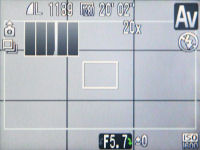

The Canon PowerShot SX20 IS tells you just about everything you know about still image and movie shooting on-screen (only a battery indicator is missing). There’s exposure and shooting details, a live histogram, zoom indicator, mode position, focus point, compositional gridlines with a 16:9 widescreen framing guide. If all that sounds too intimidating, not to worry, you can customize what you want and don’t want to see in the camera’s menu – you can even have separate settings for the LCD and electronic viewfinder.
The 12 megapixel SX20 IS allows you to mix and match from multiple image sizes and compression modes. You can choose to use full 12 MP, 8 MP, 5 MP, 2 MP, VGA and widescreen (8.3 MP) and between Fine and Standard for compression. A 4 GB card will hold around 1,350 Fine photos at full resolution.
The ‘Super Fine’ compression option has disappeared and to answer the question “Does the Canon PowerShot SX20 have RAW mode” (that a lot of people have been asking about), the PowerShot SX20 I handled did NOT have a RAW image option. I went around to a few local camera shops to check out their Canon SX20’s and not one had any RAW mode either.


Heading on to the camera menu pages now, the PowerShot SX20’s user interface has been revamped with Canon’s 2009 look; now with the new ‘hints and tips’ feature which displays an animated, scrolling description of shooting functions for those looking to play around with settings for the first time:
- Autofocus mode (FlexiZone, Face detection, center AF)
- Digital zoom (On/off/digital teleconverter) – you should keep this turned off, it lowers picture quality
- Autofocus point zoom (On/off) – magnifies the main focus point once focus is locked
- Servo autofocus (On/off) – subject tracking follows a moving subject in the frame
- Continuous focus (On/off) – whether the camera constantly tries to focus, even if you’re not holding the shutter button. This allows the camera to react more quickly but reduces battery life by a bit
- Autofocus assist beam (On/off) – helps the camera to focus in low-light
- Manual focus point zoom – magnifies manual focus point for easier focusing
- Safety MF – allows quick shifting to optimum focus in case your manual focusing is inaccurate
- Flash control – adjust flash mode, flash exposure compensation, output power, sync curtain, slow sync, redeye reduction/software removal, safety FE from here
- iContrast



Let’s head on to the next few rows of menu options. Do note the ‘hints and tips’ line at the very bottom of the screen – this is helpful for beginners though takes up an extra ‘row’ so less options are displayed on-screen. You can toggle the hints and tips feature on/off in the setup menu
- Spot AE point (Center/AF point) – where the spot metering point is; in the latter, the spot metering box follows the AF point around the frame
- Safety shift – whether the camera will automatically shift settings for optimum exposure
- Movie audio – adjust microphone sensitivity level and toggle the wind filter in movie mode
- Review – This option decides whether the camera will show the image on the LCD screen right after the picture is taken
- Review info (Off, normal, detailed) – amount of info shown on-screen after taking a picture
- Blink detection (On/off)
- Custom display – customize the information (shooting info, gridlines, 3:2 guide, live histogram) shown on-screen; you can have two separate settings for the LCD and EVF respectively
- Reverse display – toggle if the screen image is rotated along when you flip out and rotate the LCD
- IS Mode (Off, Continuous, Shoot-only, Panning)
- Date stamp (On/off)
- Set shortcut button – assign a shooting function to the camera’s print button (off, metering, white balance, custom white balance, software redeye removal, digital teleconverter, iContrast, AE or AF lock, display off)
- Save settings – save custom settings to the Custom mode dial spot
The Canon PowerShot SX20 IS is able to brighten dark areas of your photos (at the cost of more noise and some extra processing time) via its iContrast feature. You can also apply iContrast after taking pictures via the playback tool.
Canon SX20 My Menu

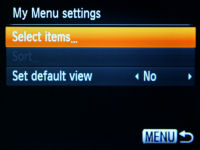
There’s also a custom “My Menu” where you can add several items of your choice for easy accessibility. You can pick any menu items of your choice and place them in this custom menu, and even opt to set it as the default menu (first thing you see when you press the MENU button).
Face Detection
The Canon PowerShot SX20 has Canon’s standard face detection system. The camera can pick up faces looking directly at the camera as well as optionally warn you of any closed eyes in photos (toggle Blink Detection in the menu). There’s also software-based redeye removal which detects and removes any redeye in your people photos (and the system works).
Scene modes and macro

The Canon PowerShot SX20 IS features two macro modes. The first “normal” macro option lets you go as close as 10 to 50 cm to a subject at wide-angle while the other mode, called Super Macro mode, lets you go right up against your subject, literally. With a minimum focusing distance of 0 cm (yes, zero), Super Macro mode lets you take close-ups of almost anything you want, provided you have enough lighting around. The only catch is that the lens is locked at wide-angle in Super Macro mode.
The photo above was taken with the PowerShot SX20’s lens right up against the subject (in this case, the secondary status display of a Canon EOS SLR). I had to turn on the display backlight in order to photograph it, and yes, backlighting is what you’ll definitely need if you plan to shoot subjects with the lens directly against it (which, of course, blocks out natural light around you).
Video Recording
One of the improvements found on the Canon PowerShot SX20 is in its movie department. The camera can now record 720p HD movies, versus VGA clips on the SX10. You can record 1280 x 720 resolution movies at 30 FPS with stereo sound up to 4 GB or 30 minutes per clip (whichever comes first). A 4 GB card will hold about 20 minutes worth of HD video.
You can also opt to lower recording size to VGA (640 x 480) or QVGA (320 x 240) to extend recording times. The 4 GB per clip file size limitation remains but the time limit per clip goes up to a maximum of 1 hour if you choose any of these two lower settings. Movies are still recorded at 30 FPS with stereo sound and a 4 GB card will hold 45 minutes worth of VGA movies.
Regardless of setting, movies are recorded in the efficient H.264 codec and the camera allows you to use both optical + digital zoom and optical image stabilization while recording. Continuous focusing is also available. The Ultrasonic Motor lens drive comes in handy here as the lens operates very silently so the PowerShot SX20’s dual microphones don’t pick up any unwanted noise. You can also play around with the microphone sensitivity level and toggle the camera’s wind filter if you like.
The PowerShot SX20’s predecessors have consistently been the top few ‘hybrid’ photo+movie cameras in the market from year to year and the SX20 takes things one step further by including a 720p HD movie mode here. Overall quality of video and audio were both very good. For most people, the PowerShot SX20 and its 720p movie mode is more than enough for most purposes, but just a side note here: the more expensive Canon PowerShot SX1 is able to record full HD 1080p movies.
Performance
All performance testing of the Canon PowerShot SX20 IS was performed using a high-speed 4 GB SanDisk Extreme III SDHC card.
The Canon PowerShot SX20 boots up quite quickly, in about 1.4 seconds. Focusing speed with good light around typically takes 0.2 to 0.4 seconds at wide-angle; more towards 0.4 to 0.6 seconds at telephoto. In low-light, focusing time can vary from 0.4 to 0.8 seconds in the 1-10X zoom range and going above 1 second as you go above the 12X zoom range. The good news is the SX20 was pretty good and accurate at focusing most of the time, save low-light situations at telephoto where it’s hard to lock focus.
If you want better low-light focusing, more flash power and/or faster flash cycle times, consider picking up an external flash to use with the camera. I did notice the camera hunted less when focusing using the AF-assist solution of an external flash.
- Shot-to-shot speed - 1 shot every 1.5 seconds, fast
- Flash recharge time using a fully charged battery - 5 seconds on average (built-in flash)
The SX20 IS has three continuous shooting modes; all of which allow you to shoot continuously at full 10 megapixels until the memory card fills up. Normal mode is your typical continuous shooting mode that shoots at a little over 1 frame per second. Continuous AF and Continuous Live View (LV) shoot at the same 0.8 frames per second – with Continuous AF refocusing between shots and Continuous LV keeping the live preview image on the screen.
Zooming action is exactly the same as the SX1 and SX10, seeing Canon’s three super-zoom models share the same 20X lens. The lens’ Ultrasonic Motor allows you to select between two zooming speeds, depending on how much pressure you put on the controller. You can be really precise in low-speed mode, while high-speed zoom gets you from wide-angle to full telephoto in a mere 1.5 seconds. Shut down time was just as fast, taking roughly two seconds to retract the lens from telephoto and power off.
Overall, the Canon PowerShot SX20 performed almost identically to its sibling, the SX10 – quick on its feet in terms of focusing, startup, shutdown and zooming. Shot-to-shot and continuous shooting speeds (Down to 1.0 FPS from 1.4 FPS in normal mode) have both slowed down slightly, though the camera is still just as fast (or still faster, in some cases) compared to most of the competition. The camera still feels pretty darn fast in most cases. Focusing, however, does get thrown off if you shoot at telephoto in low-light. If you need high continuous shooting frame rates, you’ll have to settle for the CMOS-wielding PowerShot SX1.
Image Quality
Let’s find out about the SX20 IS’s performance in the image quality department:

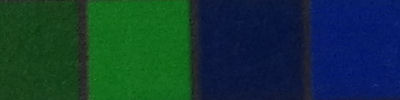





As you might expect from any digital camera, the Canon PowerShot SX20 IS takes some pretty clean photos at ISO 80. Going up to ISO 100, there’s a wee bit more ‘speckle’ noise and just slightly more at ISO 200. Photos from ISO 80 to 200 should print out just fine, up to large sizes with plenty of details and nicely saturated colors.
At ISO 400, noise doesn’t increase significantly because noise reduction steps in to keep pictures clean. However, the noise reduction done by the PowerShot SX20 does introduce some image softness and loss in fine details. Noise goes up at ISO 800, limiting you to mid-sized prints, and up again at ISO 1600, this time with saturation loss and increased softness. The ISO 3200 setting is available as a ‘scene mode’ (called ISO 3200 mode).
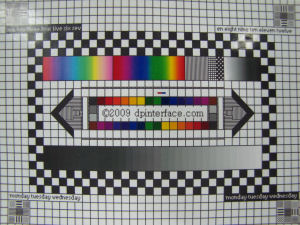
The PowerShot SX20 shows some mild lens distortion in its photos. Chromatic aberration (color fringing) and edge softness were both pretty prominent, though you could remove the latter using computer software. Redeye and vignetting were both not issues.
With the exception of the lens flaws mentioned above – fringing, edge softness and some distortion – the Canon PowerShot SX20 takes vivid and sharp photos with relatively low noise. Image quality isn’t much worse than its predecessor, as you’ll see below in some comparison crops, and image quality is generally usable up to ISO 800. If you don’t mind being forced to stay with small prints, you could go even higher. The camera’s noise reduction no doubt makes images softer and muddier, but I appreciate that it doesn’t introduce artifacts or color bleeding like in some competing cameras – this makes pictures still ‘printable’.
ISO comparison
Now, time for a shootout between the 10 megapixel PowerShot SX10 and the 12 megapixel PowerShot SX20:


The PowerShot SX20 seems to be producing cleaner images than the SX10, despite packing more megapixels. It’s probably due to an increase in noise reduction, but images do look a touch softer on the SX20.


Same thing as above. Cleaner yet softer (muddy details) pictures on the SX20.


Seeing that high ISO is where all the action is, I took the crops from my PowerShot SX10 review and compared them to the ones taken with the SX20 here. When ‘zoomed out’, the difference between the two cameras is subtle, not noticeable if you’re making medium to moderately large sized prints or using such photos as your desktop wallpaper. Upon close inspection at 100%, you’ll notice that the PowerShot SX20 uses more noise reduction (at the cost of image sharpness), yet introduces less artifacts than the SX10.
Photo gallery
Check out full-sized, unedited photos taken straight out of the camera in the Canon PowerShot SX20 IS photo gallery.
Playback



The Canon PowerShot SX20 IS has the same, very good playback mode as the PowerShot SX10. You can view your photos (complete with transition effects as you browse through them) and play back videos with sound. Basic functions like print marking, image protection, rotation, trimming and resizing are present, so is image magnification (up to 10X) and fancy slideshows.
You can view the pictures you’ve taken as individual photos, in sets of thumbnails (you can now select between 4 to 130 images to be viewed at one go), by category or date. Rotating the rear command dial allows you to scroll through 3 pictures at one go. Pictures can be deleted one-by-one, by range, date, category, folder or all images.
The camera includes the ability to categorize your photos as well as three image editing features. You can brighten photos (iContrast), remove redeye or apply My Colors effects (The ones I mentioned in the Function menu) to photos. There are no editing movie tools however, besides a simple ‘trim’ function.
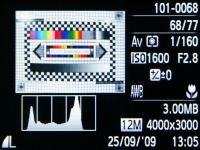
The Canon PowerShot SX20 IS shows shooting details, mode, exposure information (with shutter speed and aperture value) and a brightness histogram in playback. There’s also an overexposure alert feature which “blinks” overexposed areas of your photos to warn you about them.
Conclusion
If you liked the Canon PowerShot SX10, that I reviewed earlier this year, then either you’ll be more pleased or disappointed with the PowerShot SX20 IS, depending on how you look at things. The Canon PowerShot SX20 IS brings forward the same features of its 10 megapixel sibling, including the 20X optically-stabilized zoom lens, full suite of manual controls, flip-out and rotate 2.5 inch LCD, class-leading battery life; and throws in a few small changes.
Ergonomics and build quality remains very good – the PowerShot SX20 IS is well built and easy to hold. There’s plenty of buttons (not TOO many, though) which may intimidate first time users but you’ll learn to appreciate that many options and settings can be changed with minimal menu-surfing. There’s also a customizable shortcut button, a custom mode spot, to which you can assign your own settings and a “My Menu” section to hold your favorite menu items. However, I didn’t like the fact that the rotary wheel around the camera’s navigation pad gave very little tactile ‘clicks’ and the tripod mount not being in-line with the lens may bother those who want to twirl the camera around on the tripod.
The Canon PowerShot SX20 has a suite of manual controls, which includes full control over exposure, flash and a custom white balance option. You can also opt to attach an external flash to the camera for additional flash power or better autofocus assist. The PowerShot SX20 does disappoint, however, in the sense that it does NOT have any RAW mode (at least on this unit, and those I checked out in local camera stores) – right now, we can safely assume that Canon wants you to pony up for the SX1 if you want RAW, unless they come up with a firmware update for the SX20 in the future.
For those not too used to messing around with camera settings, there are plenty of scene modes and automatic functions as well. Face detection, blink detection, full auto shooting – those features are here. The PowerShot SX20 also has an excellent macro mode for everyone. The camera’s macro mode allows you to go right up against your subject, provided you have enough (External) lighting of course.
One of the three main changes on the PowerShot SX20 is found in the movie department. The Canon SX20 features a step-up in movie recording resolution; you can now record 720p HD video with stereo sound. Other things that made the movie recording experience on its predecessors great remain here – the ability to use optical zoom, optical image stabilization, adjust microphone sensitivity and toggle the wind filter. Picture taking performance was above average, very speedy compared to other super-zoom cameras, though the increase in megapixels (hence, file sizes) took its toll on burst speed.
Image quality was generally quite clean, there isn’t a much difference or increase in noise compared to its predecessor, despite the increase in megapixel count, which is change number 2 on the SX20. Image resolution is now 12 megapixels, up from ten on the old camera, and image quality still does pretty well up to ISO 800. You could make large prints with ISO 400 photos, or small ones if you want to push ISO to 1600 or 3200. Redeye was a non-issue too, and colors were very nicely saturated. The only bad things are the prominent color fringing and edge softness in photos (the latter is removable in your computer), that’s expected from a lens covering such a large range.
The Canon PowerShot SX20 is essentially the same camera as the SX10, plus three ‘big’ new features: increase in megapixels to twelve, 720p HD movie mode (and a HDMI port) and ‘hints and tips’ for beginners. If you’d like to take pictures, plus record high resolution video now and then without buying a separate camcorder, then the PowerShot SX20 offers possibly the best bang-for-buck for a HD-hybrid camera. If your focus is on slightly faster still picture shooting or lower price, then consider the old PowerShot SX10.
What’s hot:
- Good image quality in general; effective redeye removal tool
- 20X optical zoom lens covers wide-angle till telephoto; has optical image stabilization
- Nice bundle in general: includes lens hood and wireless remote
- Class-leading battery life
- Rotating 2.5 inch LCD increases versatility
- Full manual controls and flash hotshoe
- Custom menu, button and mode position for your own settings
- Insanely close 0 cm super macro mode
- Camera is responsive and above average in terms of speed
- 720p HD movie mode with stereo sound, optical zoom, stabilization and wind filter
What’s not:
- Visible chromatic aberration (color fringing), barrel distortion and edge softness
- Slower frame rate in normal continuous shooting mode
- No RAW image mode
- Command dial lacks tactile “clicks”; tripod mount not in-line with lens
- Not bundled with rechargeable batteries; no battery indicator
- No support for conversion lenses or lens filters
Camera rating: (Ratings guide)
- 4.5 - Design and build quality
- 2.5 - Bundle in the box
- 3.0 - Lens (Zoom, aperture range, image stabilization)
- 3.5 - Feature set and manual controls
- 4.0 - Ergonomics and ease of use
- 4.5 - Performance and speed
- 4.0 - Image quality
- 3.7 over 5.0 - Overall rating
Recommended Accessories:
- 4 GB or larger high-speed SDHC memory card
- Set of 4 or 8 rechargeable AA NiMH batteries and charger
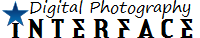















I just wanted to thank you, thank you so much for all of this HELPFUL information! I am a brand-newbie at anything other than the standard, slim-lined pocket cameras. My husband wanted me to step it up a notch with a better camera to supplement my ever growing fondness and interest in photo shooting. I was ABSOLUTELY clueless before I started my research, and feel pretty confindent now, about purchasing this camera. I’ve actually also learned a lot of great tips just from reading your review, as I have NO photography experience, or background. I have been called an artist since I was at least 8, from my drawings, poems, and whathave you. I am so excited to take my artistic drive to an other level, and I can not wait to get this camera! I will be checking back in w/this website often; I have sooooo much to learn, and this promises to me to be a great tool in the world of photography.
Thrilled,
Lisa Sullivan.
Hi Lisa, you’re welcome. Thanks for the compliments too =). Feel free to ask any questions you have in mind, should you need advice when shopping for a camera.
-Brad
Your review is notably thorough and detailed; thanks! I’m considering this camera for my autopsy practice. I’m not a photographer, and need an easy way to get good photos that may have to be enlarged for courtroom use. I’m replacing a point-and-shoot 5mp that has been marginally adequate but serviceable. My routine is to take a full-body shot (i.e. subject six feet wide) from a distance of about six to eight feet (limited by the size of my morgue). Then I take mugshot-like portraits for identification. Then, depending on the particulars of the case, I may need to take good short-range and even macro shots of wounds and things. Do you have any thoughts on this somewhat unusual application and the specifics of this camera?
You may want to mention that you can buy an adapter ring for 58mm filters (UV, HD etc) for the camera for only $15 plus shipping and handling. I did it, and the filters worked great. I was also able to find a pretty cool macro lens for it too.
Great camera…..to me at least.
Mike,
Where did you get the adapter ring and filters for you SX20 IS? I just got this camera and so far love it but would like to put filters on for better photos and to protect the lens. Thanks!
Hi Mike,
Where did you buy the adapter ring for 58mm filters for your Powershot SX20IS ?
Please provide the store website or phone number. Thanks !
Adapter rings for the SX20 can be purchased at lensmateonline.com. They have made and sold accessories for these cameras since the S1 and they make an excellent product.
Hi,
I read in couple of User Reviews where they were not happy with the image results in full auto mode. Was that your finding also?
Ashish
I just recently bought one of these cameras also (canon SX20 IS. I just don’t seem to be able to get the settings right or something ?!?!!? I feel the pictures that I’m printing out should be a little more “sharp”?? Are you finding this out too? If so, have to found the right settings to use??
thank you
mary ann
Hi Mary Ann, I have three suggestions for you:
-Make sure optical image stabilization is turned on (one of the last few options in the MENU area)
-If the camera uses a shutter speed from 1/30 to 15 seconds (indicated by 1/XX number or XX”), be sure to use a tripod or increase ISO to increase shutter speed (less chances of blur)
-Try turning up sharpness a notch (FUNC button > My Colors > Custom > Increase sharpness)
Hope this helps.
Hi,
I had recently purchased a Canon sx20 is. When I was using it for the first time I felt the mechanics inside were a bit noisy or making lots of unusual sounds when doing automatic image adjustments. I just wanted to know whether this is normal ? Thanks,
I takes lots of action pictures. My kids are into lots of sports. However, all of the action shots come out very blurry. What am I doing wrong? I love the camera and the still shots are fantastic, but I wonder if I have the settings wrong for action shots. Thank you.
Hi Eve, check your shutter speed (it displays as 1/xxxx when you half-press the shutter button), if it’s larger than 1/100 - chances are you’d need to boost ISO to ‘freeze’ action.
How do you boost the ISO to “freeze” action?
Hi Brad,
Your reviews on canon powershot sx20 IS were quite helpful. I am planning to buy a new camera and confused between canon sx20 IS, nikon P90 and Sony DSC-HX1. Can you tell me which one would b better?
thanks
Hi Sunaina, I think the Nikon P90 would be out of the equation in terms of image quality - the Canon SX20 and Sony HX1 produce much better images than it. Comparing the two, you should pick the HX1 if you want high speed shooting or the Canon SX20 if you have a lower budget to spend.
Thank you so much!!!
I take self-portraits mostly, and since this doesn’t seem to have a wireless remote option, how would you go about taking them? You mentioned somewhere in your writing that the flip-out screen would be a great option for those who do self-portraits, do you mean that there is a wired remote option, or do you just mean setting it on a timer?
Still shopping around for a camera though…do you know any Canon models that would be able to pair up with a wireless remote?
Thanks so much!
Hi Sasha, I’m afraid you would have to use the self-timer or use that ‘hold at arms-length’ technique with the SX20. The only current-Canon (non-SLR) model with a wireless remote option is the PowerShot SX1 model. The camera comes bundled with a remote control, and is a step up from the SX20, so you might want to consider that.
Brad,
Your review was *so very* helpful and in fact, helped solidify my decision to go with the SX20. I just got it 3 days ago! I’m learning about it and going out to do some sample shooting today! Like some of the other posters, previously I have only used general point-and-shoot cameras and default settings…so I have a lot to learn.
Now a dumb question: What is the purpose of the lens hood? Also, if I want to get an HDMI cable, are they all the same? Finally, briefly, what/why do I need to know about ISO?
Hi Carol, thank you for your compliment and message about my review. It’s going to be a good experience stepping up to a camera with manual controls such as the SX20. I’ll try answering your questions one by one
1. Lens hood - it’s used to physically protect the lens (provides a ‘buffer zone’ in case you hit it against a wall or something) and shade the lens from unwanted light ‘outside’ of your image area (which causes flare). Some people love using their lens hoods, some just think it’s a plain hassle to bring the little piece of plastic around. Usually you’d want to use it when shooting outdoors (where flare from sunlight is most common) or when using the camera in crowded places (provides some protection to the glass on the lens from bumps and scratches).
2. Yes, the Canon PowerShot SX20 (as well as most other 2009 digital cameras except super-cheap budget ones) share a common mini HDMI/HDMI port, which some other non-camera electronic devices also use. The HDMI cable is a ’standard’ throughout most of the industry nowadays and you can get a generic one from your local store, usually for waaaay cheaper than the ones Canon sell. Not much of a difference or no difference in terms of output quality, but be sure to test it out at home with your HDTV (within return period) to make sure it works
3. ISO sets the camera’s image sensor ’sensitivity’. The higher you go, the faster your shutter speed (displayed in 1/xxx format on the LCD) will go and with a fast shutter speed, it becomes less likely that your photo will be blur. And vice versa with lower ISO. However, high ISO photos come with a catch - image quality will be ‘noisier’, meaning coarser details and lower image quality. I would recommend using low ISO speeds (80-200) in outdoor/bright conditions and up to 800 in low light/indoors. Typically, you would want your shutter speed to be faster than 1/30 to get sharp photos, and 1/125 or faster to stop action (but this depends on what kind of action you’re shooting).
ISO is different from image stabilization, because image stabilization corrects -your- movement (ie shaky hands) while ISO affects shutter speed, which captures action and deals with -subject- movement (ie moving cars, children, sports, etc).
I hope this helps and if you need additional explanation, you’re always welcome to post =)
-Brad
Thank you, Brad, for the excellent information! It is so nice to have something explained in layman’s terms!
Hello.. i would like to know what the the videos are like with this cam.. I bautht a canon sf10 camcorder and i find that video is not realy good at all and you can only film
in 720×480 i think thats right, not the best video i have seen.. for a cam at 400$
my kodak take better video at 640×480 at the price of 75$. so i brought back the canon sf10 .. and want to buy the sx20.. it take realy good pic .but the video i d’ont know …thank you
I have had a Canon EOS500 (28-80mm) for 10 years and it has just died and I’m about to buy my first digital camera. I have never learnt how to use manual modes but have always wanted to but didn’t want to waste the film!
I am trying to decide between Canon G11, or SX20 or Panasonic TZ7 (ZS3).I want the best quality photo’s possible as like to take scenery photo’s and enlarge to 6x 8 inch. Also would like to try and make own movies (own a Mac) with simple things like street scenes and interviews but without buying a video recorder.
I had nearly decided on one of the Canon’s but another seller said that the Panasonic is much easier to use especially for someone like me with no digital experience. It can also zoom while in movie mode. I don’t really like it’s lack of manual, unprotected screen and lack of EVF. SX20 seems a bit heavy -probably same weight as my SLR but it did seem to fit my hand better.
I wonder if the G11 has enough zoom for its price. I want to buy one camera and keep for a good length of time. Any comments appreciated.
Great review! I found it looking for a way to put a filter on to protect the lens.
Using the term “adapter ring”, I was able to find one on lensmateonline.com. It’s $18. You lose the ability to use the OEM cap and hood because it uses the hood’s mount to convert to 58mm thread for a filter, which I am ordering from Amazon along with a standard cap to go over the filter.
I’m printing out Brad’s review to go with Matthew Cole’s “A tedious explanation of the f/stop” which Brad would understand. (You can find it online with a simple search.) I recommend it for anyone wanting to take their understanding of photography to the point where the relation between depth of field and shutter speed make sense.
Interesting review (and thanks) I’m looking for a fun camera for vacations. I currently have a G10, but would like to try a big zoom camera for once! How do prints compare between the two, particuarly at ISO 400 and 800. I don’t print that big, probably 8×10.
I don’t know what you mean by “fun camera”. I can tell you that the SX20 takes amazing shots in low lighting, even with the focus assist light off, that would print well at 8×10. The G10, which I also checked out, is a lighter and more compact, and would be way easier to travel with. It also costs as much as the lower end DSLRs like the D40, which isn’t a bad camera.
I’ve used the zoom with good results and think of that as a fun feature.
It’s a lot cheaper than the good SLR’s and it won’t hurt as much as it would if something bad happened to it. I don’t think it’s lighter, unless you are comparing it to carrying around some extra lenses.
Can someone tell me how to take a picture with the main subject focued in and the background in the picture is blurry? Thanks!
“You can’t”.
Normally it’s done using a large opening (diaphragm) and tele objective.
But with the small sensors (CCD and CMOS) in these compact cameras there are fysical/optical limitations. One of them being the “subject focused background blurry” is very hard to do.
I think it’s strange one doesn’t read much about this. It’s a very annoying result of compact sensors.
Sorry if I spoiled your fun.
@Christine, well all three cameras you listed are great cameras, and you should probably narrow down to the Canon SX20 and Panasonic TZ7/ZS3 seeing that video seems to be a factor as well (G11’s movie mode only goes up to VGA, no HD). The Canon SX20 can be as ‘easy’ to use as the TZ7 if you use Auto or one of the scene modes available. And you can always step up to using P/AV/TV/M modes once you’re ready (something you can’t do with the point-and-shoot only Panasonic TZ7). Seeing that you’ve been using a film SLR for quite a while, it depends on your preference if you want to continue carrying a camera in a dedicated bag (Canon SX20) or go for something more compact (Panasonic TZ7).
Thanks so much for your informative review. I appreciate it.
Do you have a preference for the best memory card, battery charger and flash and where to get them?
Hi Patsy, thank you for your comment. Yes indeed I have a personal preference for SanDisk memory cards, I’ve been using them for years now and they’ve been pretty reliable (though they aren’t exactly the cheapest brand in town). Most other memory brands should be just about as good (ie Lexar) or decent. I would recommend rechargeable batteries with at least 2,000 mAh and a 6 hour charger (24 hour chargers take too long, while 15 minute chargers get super hot, which may affect batteries in the long run).
At the moment, Canon has three flash models (which you can also use with Canon EOS digital SLRs): 270EX, 430EX and 580EX. The Canon 270EX is a basic flash with no controls; it serves only one purpose, which is to provide extra flash power (Guide number: 27 meters) at a fairly affordable price. The 430EX and 580EXR both offer even more flash power (Guide number: 43 meters and 58 meters respectively) and also an array of flash-related controls and custom functions (the 580EX being the more advanced of the two). Both the 430EX and 580EX have dedicated buttons and controls on-board the flash, along with a dedicated monochrome display for showing flash settings. Being a user of both flash models, I’d say the 430EX is fairly versatile - offering a good compromise between flash power (I think it’s sufficiently powerful for most users, save for demanding professionals), price and controls.
There are also 3rd party flash options (non-Canon) which will work with the camera and usually offer better value, because they’re cheaper than their Canon counterparts. But one catch to the lower price: they cannot sync automatically with the camera. What this means is that you’d have to operate the external flash in Manual mode and adjust flash power and settings manually as all the camera does is tell the flash when to fire. As opposed to 3rd party flashes, the camera is able handle all flash settings (if you want it to) for Canon-branded flashes so it’s less of a hassle. I hope this helps, seeing different users may prefer/choose different flash units. If you need any help in specifically picking a flash unit, do get back to me with the type of shooting you plan to do using the flash, and I’d be glad to suggest one.
Hi and thanks for a great review. It’s very useful to hear what’s ‘not so good’ in addition to all of the things that the camera can do.
Qu re burst / continuous shooting. I have a 2 year-old daughter, and the 4 fps burst shooting on my old Sony is great for getting 1 decent picture out of 4 (subject moving, blinking, and generally being difficult!). I see the SX20 takes 1 fps at full res compared to the 4 fps of the SX1. What I can’t seem to find is whether lowering the resolution of the pics results in increased fps for continuous shooting?
Note to the pathologist - I’m a surgeon and wish the camera came with an underwater case which I could sterilise so that I can take photos during surgery, but I guess a sterile clear plastic bag will do. I thought a ring flash would be good for wound / anatomic close-ups using macro, but I don’t think this camera takes one.
Hi Mike, thank you for writing in. Unfortunately, most cameras have burst modes which seem to be limited by the shutter mechanism - and the Canon SX20 is one of them. Lower resolution of photos (even to VGA size) will not offer a significant boost in continuous shooting speeds (there’ll probably be a negligable 0.1 - 0.2 FPS increase but that’s about it). You could use a wired ring flash, attached to the hotshoe with the SX20, but then you’d have to go hunting for an adapter/mount to stick the flash around/near the lens. What I would suggest is creating a wireless setup using multiple external flash units - though this may be less convenient than a ring flash and I’d also recommend trying out a wireless setup of flashes at the store before buying to see if it works with the camera and according to your needs. Hope this helps - Brad
I find that my SX20 will not power-up if the memory card is write protected - have tried 4 different mem cards - all the same effect. Has anyone found this.
Terry
Hi Brad. Wonderfull review, the best of all, with the menu pictures and easy to understood guidance. I just get this camera because you. I would like some help from if possible. I bougth this camera with the Digital Concepts 952AF/CAN, wich I try until now in Tv mode and CAMERA FLASH CONTROL in AUTO, with +3 compensation (others points give underexposed images), several speeds up to 1/250″. Flash in TTL mode or MANUAL with 1/1 and 1/2 power, good pictures, (even bounced) 1/4 or lower powers underexpose of course. I also try with CAMERA in MANUAL, from 1/60″ to 1/250″ and f8, flash output in camera menu to 1/1, flash in TTL, but the flash does not fire never. What is wrong? The flash E-TTL ligth is ON and power zoom work OK, so I asume there are good comunication. Thank you very much. Vicente.
Dear Brad, I am planning to buy this camera, but i read this “The only catch is that the lens is locked at wide-angle in Super Macro mode.” now i am confused, please tell me how does this “locking at wide angle in super macro mode” affect super macro photography.
P.S. I am crazy for Super Macro shots, should i buy this camera?
Hi Chandan. The lens being locked at wide-angle means you cannot use zoom in Super Macro mode (the lens is fixed at the 28 mm position). This should not be an issue, seeing you can go right up against your subject in Super Macro. You can use optical zoom in Standard Macro mode however, which is useful when you need distance between you and your subject (ie, you cannot physically move closer or easily startled subjects like insects). Yes indeed the Canon SX20 is a great pick if you want close up shots (you’ll also get a nice 720p movie mode and other capabilities)
My other concern for buying a camera is it should have good video recording too.
Thanks
How do you blur the background of a subject using Powershot SX20?
The info in this review is great-better than the manual! I bought a sx20 yesterday and am interested in knowing about the Solution Disk. I have had issues with camera software on my PC (specifically, Easy Share) and am wondering how much I will miss if I do not install the included software for transferring photos and videos. Any advice?
Hi, I don’t think you’ll be missing much by not installing the bundled software (and you can save yourself some disk space as well) - the disc includes basic “auto transfer”, photo viewing and limited editing (ie brightness and rotation) - all can be done without installing the software and using a dedicated memory card reader and photo software of your own (if you happen to have one). Canon includes really fantastic/useful RAW development (Digital Photo Professional) and remote capture software with their cameras, but the SX20 supports neither (hence it doesn’t come with DPP or remote capture). The only piece of software which you *may* find useful is Photo Stitch. Again, if you already have photo editing/processing software of your own (ie Photoshop), you would be using the automate -> panorama feature in there anyway.
Hey there,
I just had a quick question. Whenever on manual focus mode, it always seems to take three pictures when I only want one. I can’t seem to find the setting to turn this off. Would you mind helping me out with this?
I am absolutely in love with this camera and would like to figure out all of its qualities and features, let alone figure out all of the technical terms people refer to when talking digital cameras. I love photography and had the Olympus SP-350 before this one, so I really couldn’t figure a lot of stuff out. It was a good beginner camera, but now I’d like to know all of the technicalities involved in digital camera photography. If you could help me out with my question that would be great =)) I might be back if another question pops in my head. Thanks again!
Hi Meg, you might want to check the camera’s “focus bracketing” feature and disable it. Hit the Function button, and scroll down to the 3rd icon (the icon with three boxes) from the top (bracketing). Make sure the setting is “off”. Let me know if it works.
-Brad
Dear Brad,
It a nice experience to read your answers.
I recently bought a canon SX 20 IS camera and vivitar DF 283 can flash. I tried to use. It worked a few times . Then the setting got changed some how. Could you tell me how to set up correctly so I can use it easily any time I need it. Please reply.
Thanks. Duke
Hi Duke, thank you for your comment. You might want to try setting the flash to manual mode and attaching it firmly to the camera’s hotshoe.
Dear Brad,
Thank you for you advice. My vivitar flash does not respond to clicks again. But when test button is pressed it flashed. I am waiting for your answer to Vincente’s question(December 21). My situation now is almost the same.
Duke
Hi Brad, hi Duke, happy New Year for all you. First I made 80% of my photos indoor, so this issue is very important to me. My unit is the Digital Concepts 952AF/CAN, wich I think is the same as Vivitar DF400MZ, Bower SFD 926C, Cullman D4500-C, Opteka EF-600 DG Super, Soligor DG-420Z, Exakta DPZ38AF, many others, all E-TTL & E-TTL II compatibles, so must be a lot of peoples with this problem. The Vivitar DF 283 is a model with no power zoom, manual mode or different power levels, but with TTL exposure, I had the 730AFC model for 5 years and work fine with a Rebel K2. Let me explain how the flash WORK OK. Menu control flash: mode in AUTO and FE Prevention in ON. Dial Mode in P, Tv or Av. Flash in TTL or Manual at any power level. Good exposure direct or bounced. The flash DOES NOT FIRE. Menu control flash in MANUAL and FE Prevention in OFF. Not fire in any dial mode position or f/speed combination. I understand with the camera in manual I will have much more control with the ambient ligth and exposure itself. If any have any similar experience I will appreciate a comment. Thanks very much. [email protected]
Hi Vicente and Duke, perhaps your flashes are designed to emulate and make the camera ’see’ it as a Canon flash, seeing that they work in Auto mode with Program/Aperture/shutter priority modes. I would think that in order for them to work in manual mode, you would also have to set the camera’s own flash status to “flash on” and “manual power” in the flash menu
Hi Brad,
I have enjoyed reading your reviews and answers on the SX20 IS. I Hope you can help me as it is a bit complicated. I am looking at the SX20, SX1 and the EOS 500D to decide which to buy.
I need Full? HD Video & good low light ability without using flash all the time plus goodish sound quality, (Mono or Stereo [Pref Stereo])
I have in a cupboard back home 3 lenes from my old EOS 650 film camera which i bought in the late 80’s which i hope will work with the 500D and if so that would be good to be able to use them again.
The SX20 & SX1 look good and has many pro’s but reviews have also flagged up lots of noise problems.
Money wise i have about £500 to spend but i also need to buy out of that budget 3 year camera insurance, 8GB Sandisk extreme card (got 2 X 4GB basic cards already) and 4 batteries & bag for camera.
IMPORTANT POINT FOR ME RE CAMERA. I have a Canon A720 IS at the moment & i love this camera however the reason i want to upgrade is because i want to use more video clips in church but the movie on the A720 is 640 VGA and not high res enough to show on a big screen where i also show pictures [which are good enough].
Do i have to have FULL HD video 1929 X 1080 [1080p](Only available on the SX1/500D) or could i see a great improvement In Video using the SX20 HD spec of 1280 X 720 (720p)
So could you advise me on which camera would it be best for me to buy with the video spec being of high importance [Plus the full HD video apparently eats memory and the cards are not cheap & storage factors].
Thank you.
chris
Hi Chris, in regards to your question, you would already be able to see a big improvement (resolution wise) using 720p video compared to the VGA movies your A720 currently takes (720p is almost 3X the surface area of VGA). You mention you’d like videos that are high resolution enough to show on a ‘big screen’. It would depend what sort of big screen you’re using/planning to use. Typically, most (but not all) HD televisions should be able to upsize/upsample 720p HD movies into 1080p size if need be, using the TV’s built in coding and in this case, 720p would be sufficient for most people. Many laptops and desktop displays (20 inches or smaller) are generally 720p or slightly higher, in which case, 720p would also be good enough. If you have a laptop or display with full HD resolution, then you probably should go for a camera that takes 1080p video to fill up your display without upsizing.
720p videos are indeed smaller in size (better for sharing) and require a less powerful computer system if you’d like to do any editing/post-processing. 1080p videos however, are more suited for very large viewing (ie 50+ inch TV’s, full HD laptop/desktop displays, high-end projectors) and provide more detail/resolution at the expense of memory space. Both have their up’s and down’s, which depend on user’s needs. Hope this helps in your decision. If you have any further questions, don’t hesitate to reply =)
Thanks so much for a very informative review. Honestly, I like your review better than CNET’s. I have a small question. I have the following attached to my SX20: a lens adapter ring (52-58mm) that bayonets to the camera’s grooves, a 58mm lens filter, and a 58mm cap. What I would like to know is if you can recommend a SMALL AND COMPACT LENS HOOD (similar to the size and shape of the stock one that came with the camera) that can attach/screw-in to the attached filter that will still allow me to use to lens cap? My second question is, in the absence of all my three attachments, is there a way I can protect the sx20’s lens itself when in use aside from attaching the stock hood? Thanks a million Brad!
Hi Alan, thanks for your comment and compliment. I see that you’re quite enthusiastic and have gotten a few accessories for your SX20 =). Well, you also made the right choice by going for adapters to fit 58 mm filters and such, since you can easily transition to the digital SLR world in the future, if you want to (typically the 18-55mm kit lens, 50mm primes and a few other lenses use 58 mm accessories). I have to admit that I’m no expert at somewhat-specialized accessories like screw-in hoods (because typically camera makers will use snap on or simple ’snap’ hoods). Though they don’t have petal-shaped hoods, B&H seems to have a bunch of screw in lens hoods of all sizes and forms for 58 mm threads
@Ashish, No problems here. Maybe those users should try out some other modes (like Program Auto, perhaps) or switch off the flash
@Stephen Thank you for your comment. Your application/use for the camera does sound interesting indeed (in fact like CSI, one of my favorite series =P). There are a couple of useful things you could do with the camera: you might find the SX20’s 0 cm super-macro mode and ability to rotate the LCD for shots at weird angles particularly useful. You might wanna pick up an external flash for better lighting too. I think that the SX20 will suit you well, a better candidate than last year’s SX10 model, seeing that image resolution (for photo enlargement) is of more importance than shooting speed in your application.
-Brad
Go into Program mode (or another manual mode such as AV/TV) and increase the ISO setting until it becomes something like 1/125 or faster, that should stop most action.