
Presenting the rugged camera comparative review from DPInterface… Rugged cameras are good solutions if you need a photographic device which can take more than a few hits and still survive, that you can take anywhere without worrying too much. We have six rugged/waterproof digital cameras here today… Which rugged camera is the one for you? And which camera will receive our rugged camera ‘highly recommended’ award? Find out now!
DPInterface Rugged/Waterproof camera Splashout 2009
Brad Soo – August 8th, 2009
Meet the contestants

First and foremost, we have the Canon PowerShot D10. This is Canon’s first rugged camera and it features 12 megapixels of resolution, 3X optical zoom, a 2.5 inch LCD and interchangeable faceplates. There’s also a bubbly design here and manual focus.

Next up we have Fujifilm’s FinePix Z33 WP – a waterproof only digital camera, the Z33 WP is much less expensive than ‘rugged’ digital cameras. The camera’s main features are 10 megapixels of resolution, a 3X lens, 2.7 inch screen and it even uses SD/SDHC cards (making proprietary XD-cards a thing of the past here).

Olympus is no stranger to the rugged camera arena, in fact they were the first ones in with the Stylus 720SW in 2006 and have been the only rugged camera maker up till this year. The Stylus Tough 6000 has 10 megapixels, a 3.6X zoom lens, 2.7 inch screen and ‘Tap Control’.

Say hello to the Olympus Stylus Tough 8000, the Tough 6000’s higher end sibling with more resolution (12 MP) and marginally better performance. In addition to being waterproof, shockproof and freezeproof like the other cameras, the Stylus Tough 8000 is the only camera in the group that’s crushproof (means you can sit on it).

Our next competitor comes from Olympus (again!) in the form of a waterproof-only digital camera. The Stylus 550WP goes head-to-head against Fujifilm’s Z33 WP with similar specifications; 10 megapixels, 3X zoom and a 2.5 inch screen. It also challenges the other rugged cameras with its price tag, if all you need is a waterproof camera.

And finally, say hello to the Panasonic Lumix TS1 (it’s also known as the Lumix FT1 everywhere around the world except the US). Panasonic is making a statement with the TS1, throwing all of their know-how into the most feature-packed rugged camera ever. 12 megapixels, 4.6X zoom, a 2.7 inch LCD and that’s just the tip of the feature iceberg.
2009 has stirred up the camera market quite a bit. Three manufacturers ventured into the rugged camera market with their respective offerings… will Olympus be forced from their seat that they’ve been holding? Which is the best rugged/waterproof camera for 2009? Find out now!
Size and Weight
(219.3) 103.6 x 66.9 x 48.8 mm (190 g) – Canon PowerShot D10
(172.2) 92.0 x 59.6 x 20.6 mm (110 g) - Fujifilm FinePix Z33 WP*
(181.1) 95.3 x 63.4 x 22.4mm (149 g) – Olympus Stylus Tough 6000
(178.2) 95.0 x 61.7 x 21.5 mm (182 g) – Olympus Stylus Tough 8000
(176.8) 93.6 x 61.7 x 21.5 mm (127 g) – Olympus Stylus 550 WP*
(184.4) 98.3 x 63.1 x 23.0 mm (163 g) - Panasonic Lumix TS1 aka Lumix FT1
All the weight figures above show when the camera is empty without a battery or memory card
*Waterproof only
Just about all of the rugged/waterproof cameras in the market are compact and pocketable. One exception is the Canon PowerShot D10, whose size and design stick out from the rest – it’s much bigger than everything else, you can’t fit it into your pocket and it’s also the heaviest (though not by a far margin).
The Fujifilm FinePix Z33 WP is the smallest and lightest camera in the group, but there’s no real advantage since you can also fit the other cameras into your pocket (besides the aforementioned D10).
Verdict: No real winner here folks, Fujifilm, Olympus and Panasonic’s cameras are all pocketable. Only the Canon PowerShot D10 loses out in terms of size/weight since it’s bulky and not very portable.
In the camera box
All of the cameras in the group come with essentially the same things: their respective rechargeable lithium-ion batteries with charger, wrist strap, USB and A/V cables, software CD and manual. Olympus’ three cameras do come with a microSD to xD-Picture card adapters, but no bonus points here – since they merely serve to allow you to use a more common format instead of the proprietary and dying xD-card format.
All the cameras also come with a paltry amount of internal memory, ranging from 15 to 50 MB. The PowerShot D10 doesn’t even come with any memory at all, which is no problem, since you’ll still have to buy a memory card regardless of which camera you choose. As always, I recommend getting a 2 GB or 4 GB card to begin with.
Battery life
220 shots – Canon PowerShot D10
200 shots - Fujifilm FinePix Z33 WP*
230 shots - Olympus Stylus Tough 6000
240 shots – Olympus Stylus Tough 8000
140 shots – Olympus Stylus 550WP*
340 shots - Panasonic Lumix TS1 aka Lumix FT1
All the cameras above are rated with rechargeable batteries with LCD on according to CIPA Standard
*Waterproof only
The results here are obvious…
Hot: Panasonic Lumix TS1 (Lumix FT1) with best-in-class, above average battery life.
Not: Olympus Stylus 550WP with extremely mediocre battery life.
In-between: Canon PowerShot D10, Fujifilm FinePix Z33 WP, Olympus Stylus Tough 6000 and 8000 with average battery life numbers
Camera Design

The Canon PowerShot D10 may be the largest, heaviest camera in the group but it’s the camera’s potato shaped body that gives it excellent ergonomics. The Canon D10 has big buttons which provide good tactile feedback and four connectors for attachments like wrist straps, carabiner hooks and other things you can find. The Canon D10’s body is silver, and comes with a blue plate in the box. However, you can interchange faceplates to optional orange, gray and green + digital camouflage ones. The one and only annoyance about the camera is that it lacks a lens cover (though the front element is recessed slightly).
The Canon PowerShot D10 has a visually appealing design along with top notch ergonomics. As for screen visibility, the camera’s 2.5 inch LCD was nicely viewable in bright and low light conditions. The D10 has a 3X zoom lens, whose 35-105 mm coverage is quite pedestrian versus the wide-angle lenses on the competition… at least it has optical image stabilization.
Flash power: 30 cm to 3.2 m at wide-angle; 30 cm to 2.0 m at telephoto (Auto ISO)
The Fujifilm FinePix Z33 WP is almost as adorable looking as the Canon D10. The camera was easy to hold with a small raised area on the front and rubberized controls. However, the oddly designed ‘navigation cluster’ is clumsy to use and like the Canon, the FinePix Z33 lacks lens protection. The case here is even worse as the lens is flush against the camera body, making it more prone to scratches and dirt.
There’s a 2.7 inch screen on the camera with good low-light viewability. Unfortunately, the same can’t be said about its barely decent outdoor visibility. The FinePix Z33 also has a 3X lens like the Canon D10, equivalent to 35-105 mm as well, but the aperture range here is much darker and smaller; and there’s no image stabilization.
Flash power: 70 cm to 3.9 m at wide-angle; 70 cm to 3.4 m at telephoto (Auto ISO)

The Olympus Stylus Tough 6000 is a rugged camera with a nice, playful look. The camera has mixed ergonomics – on one hand, the shutter button sits on a raised area (comfortable for your finger) and the recessed power button is difficult to bump by accident; but on the other, the buttons on the back were small and cramped. There’s Tap Control, which allows you to perform four different actions by ‘tapping’ the sides of the camera. No doubt Tap Control works well, especially if you’re wearing gloves, but all the functions are fixed and it doesn’t completely make up for the tiny buttons on the back.
The Stylus Tough 6000 also has a nice 2.7 inch Hyper Crystal III LCD on its back, with very good visibility both indoors and out. The camera’s 28-102 mm, 3.6X zoom lens which comes with sensor-shift image stabilization should please most of the underwater scene and landscape crowd. Something worthy of note is the LED illuminator which works well as a light source on your subjects in still photos and video.
Flash power: 10 cm to 4.0 m at wide-angle; 30 cm to 2.7 m at telephoto (ISO 800)
The Olympus Stylus Tough 8000 takes most of the Stylus 6000’s guts (3.6X lens, 2.7 inch screen, flash, LED lamp, etc) and puts them in an even tougher, metal body with an industrial look. Sadly, both the positives and negatives of the Stylus 6000’s ergonomics got carried over and remain here on the Stylus 8000.
The Olympus Stylus 550WP is a downscale version of the Stylus rugged cameras, since it’s strictly waterproof only. Ergonomics were mixed, again, with a large shutter button and tactile buttons, but the camera body itself is smooth with no grip or bumps anywhere and there’s the clutter around the navigation pad again – Olympus seriously needs to re-think the control layout on their compact cameras.
The Stylus 550WP features some leftover parts from previous generation Stylus cameras, including a 2.5 inch screen with so-so visibility and the least versatile of lenses among the cameras we’re looking at today: a 38-114 mm, 3X lens with no image stabilization.
Flash power: 20 cm to 4.1 m at wide-angle; 30 cm to 2.9 m at telephoto (ISO 800)

The Panasonic Lumix TS1/Lumix FT1 is a decent looking camera; think of it like the Stylus Tough 8000 with a brushed metal design but with better ergonomics. The buttons on the Lumix TS1 are easy to press and don’t suffer from ‘button clutter’, and hey, there’s even a dedicated movie button here on the camera.
The Panasonic Lumix TS1 has the most versatile of lenses among the cameras here; it’s 4.6X zoom lens covers a range of 28-128 mm and there’s optical image stabilization thrown into the mix. The camera also has a 2.7 inch LCD with good visibility in bright light, and that brightens nicely in dimly lit conditions. Finally, there’s also a useful LED illuminator here, just like the one that the Stylus 6000/8000 cameras have.
Flash range: 30 cm to 5.1 m at wide-angle, 30 cm to 2.8 m at telephoto (Auto ISO)
Verdict:
The winner here is the Canon PowerShot D10 with the best ergonomics and adorable design - the camera is easy to hold, its buttons are large and provide good tactile feedback when pressed. The camera is also equipped with a 2.5 inch screen with good visibility. The only negative points here are its ordinary 3X lens and lack of a lens cap. The Canon D10 is bulky as well, so you will have to sacrifice portability.
Tailing the D10 closely is the Panasonic Lumix TS1/Lumix FT1, with easy to press controls, a dedicated movie button and an LED light for illuminating your subject. Overall, it has pretty decent ergonomics paired with a no-nonsense, stylish design. The TS1 is also equipped with a nice 4.6X zoom lens along with a nicely viewable 2.7 inch screen. If a pocketable camera is what you want, then the Panasonic TS1 is a solid choice over the D10.
Durability AKA ruggedness
| Camera | Waterproof | Shockproof | Freezeproof | Crushproof |
| Canon PowerShot D10 | 11 m (33 ft) | 1.3 m (4 ft) | -10°C (14°F) | No |
| Fujifilm FinePix Z33WP | 3 m (10 ft) | No | No | No |
| Olympus Stylus Tough 6000 | 3 m (10 ft) | 1.5 m (5 ft) | -10°C (14°F) | No |
| Olympus Stylus Tough 8000 | 10 m (30 ft) | 2 m (6.6 ft) | -10°C (14°F) | 100 kg (220 lbs) |
| Olympus Stylus 550WP | 3 m (10 ft) | No | No | No |
| Panasonic Lumix TS1/FT1 | 3 m (10 ft) | 1.5 m (5 ft) | No | No |
The Olympus Stylus Tough 8000 is certainly the toughest of the bunch. It practically ticks every box; being waterproof, shockproof, freezeproof and crushproof. That’s followed by the Canon PowerShot D10 which is almost the same thing minus the crushproof bit. The Panasonic Lumix TS1 comes in last for not being rated ‘freezeproof’ (although I did try freezing the camera myself).
The Fujifilm Finepix Z33 and Olympus Stylus 550 are two exceptions here, since they are entry-level, waterproof only cameras. Thus, they’re much cheaper than the rest.
Movie mode
- Canon PowerShot D10 – VGA (640 x 480) 30 FPS with sound; up to 4 GB per clip
Optical image stabilization and digital zoom usable while recording - Fujifilm FinePix Z33 – VGA (640 x 480) 30 FPS with sound; up to 2 GB per clip
Digital zoom usable while recording - Olympus Stylus Tough 6000 – VGA (640 x 480) 30 FPS with sound; up to 2 GB per clip
xD-Picture card Type H required for 30 FPS setting, NO zoom or image stabilization available, LED usable - Olympus Stylus Tough 8000 – VGA (640 x 480) 30 FPS with sound; up to 2 GB per clip
xD-Picture card Type H required for 30 FPS setting, NO zoom or image stabilization available, LED usable - Olympus Stylus 550WP – VGA (640 x 480) 30 FPS with sound; up to 2 GB per clip
xD-Picture card Type H required for 30 FPS setting, NO zoom or image stabilization available - Panasonic Lumix TS1 – 720p HD (1280 x 720) 30 FPS with sound; up to 2 GB per clip
Selectable bitrates and recording codecs; optical image stabilization, optical zoom and LED usable while recording
Verdict: The Panasonic Lumix TS1 aka Lumix FT1 is hands down, the best rugged camera for movies. Not only can it record 720p HD movies, you can even select bit rate and recording codec (AVCHD Lite or MJPEG-MOV) AND use zoom, image stabilization and the built-in LED lamp while recording. The Canon PowerShot D10 comes close with its VGA movie mode if you need recording time over resolution.
Performance
Since I already have the full reviews of the individual cameras posted up, it’ll be a bit redundant and space-consuming if I made multiple graphs of things like start up time or zooming speed. Instead, I’m just going to compare the main aspects of camera performance here; namely focusing, shot-to-shot times and continuous shooting frame rates. If you want the full list of details, you can always check out the full review of the camera you’re interested in.
*Focusing speed range measured by taking ‘best case scenario’ and ‘worst case scenario’ timings.
With the exception of the Olympus Stylus 550WP, all the cameras perform similarly with good focusing speeds in well-lit conditions. The Panasonic TS1 performed especially quickly, but do expect the LCD image to freeze briefly if you’re using the ‘high-speed AF’ mode.
Focusing in low-light is really all about the survival of the fittest. It’s true that for years, low-light performance has been one of the key areas closely eyed by photographers and reviewers… after all, who wants to be limited to ‘shots on a sunny day’ only?
The Canon PowerShot D10 and Panasonic Lumix TS1 both manage to focus accurately at good speeds in low-light. The Olympus Stylus Tough 8000’s speed nears that of the Canon D10, but focus accuracy is almost always ‘hit or miss’ situation – in other words, not consistent. The same can be said about the Stylus 6000, which takes slightly longer to focus.
Neither the Fujifilm Z33 nor Olympus 550WP are suitable for low-light shooting. For the two, the ‘focusing speed’ range is more like the time it takes for the camera to hunt and then fail [to lock focus].
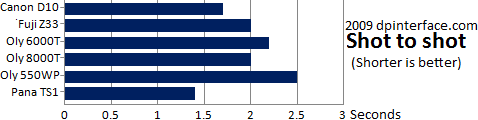
The Canon D10 and Panasonic TS1 both manage ‘above average’ shot-to-shot speeds – you can practically take one shot after another with little delay by pressing the shutter button over and over.
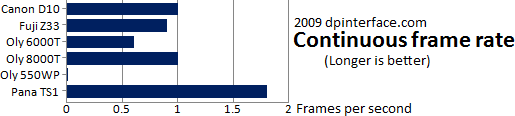
Over here, the Panasonic Lumix TS1 takes the cake, again. The camera can shoot indefinitely at 1.8 frames per second until your memory card fills up (A high speed card is recommended here). The Canon PowerShot D10 comes in second, being able to populate an entire memory card with photos at 1.0 frame per second.
The other four have below average burst modes, which are either slow (Olympus Stylus 6000), limited (Olympus Stylus 8000) or both (Fujifilm Z33). Heck, the Olympus Stylus 550WP doesn’t even HAVE a burst mode.
Image Quality
Let’s dive in and compare image quality levels now!
ISO 100 crops





ISO 100 is the lowest ISO setting for some of the cameras, while a few of the cameras can go lower (ISO 64 or ISO 80). Anyway, all the cameras produce good looking, more-than-usable photos here. Pictures are relatively noise-free for the Canon D10, Olympus Stylus 6000 and 8000 and Panasonic TS1. There’s a bit of visible noise with the Fujifilm Z33 and image softness with the Olympus Stylus 550WP, but neither are issues big enough to worry about.
ISO 200 crops

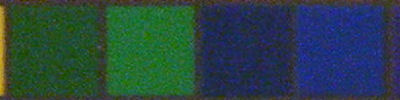



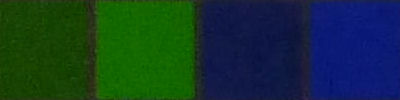
Up ISO to 200 and you’ll start to notice a small step up in terms of noise. Fortunately, image quality here is still usable. The Panasonic Lumix TS1 produces the cleanest of images (perhaps a tad soft) here with the Canon D10 being not far away. The noisiest camera is yet again, the Fujifilm Z33.
ISO 400 crops

Usable for: Up to large prints
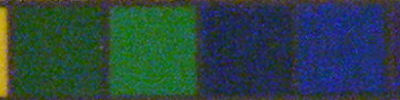
Usable for: Small prints (cleaning up recommended for midsized prints)

Usable for: Up to midsized prints

Usable for: Up to midsized prints

Usable for: Up to midsized prints
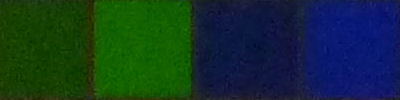
Usable for: Up to large prints
The Canon and Panasonic models here retain the most detail with just enough noise reduction to suppress noise visible to the eye. You could easily print out 8 x 12 or larger photos/use them as your desktop wallpaper without touching Photoshop.
The three Olympus cameras produce decent quality images with average detail but there’s some noise visible in photos (there’s also smearing with the Stylus 550WP). I’d say you could make midsized prints (8 x 10 inches) straight out of the camera, probably larger if you do some computer noise reduction work on them.
Finally, the FinePix Z33 maintains the least detail with the most visible noise here. The main issue here is visible noise – you won’t be printing large unless you clean pictures up a lot.
ISO 800 crops

Usable for: Small/medium prints
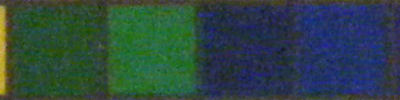
Usable for: Small prints

Usable for: Small prints (cleaning up recommended)

Usable for: Small prints (cleaning up recommended)

Usable for: Small prints
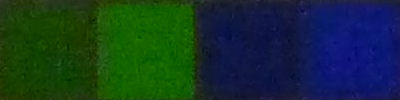
Usable for: Small prints
At ISO 800, the noise reduction systems of each camera begin to play larger roles in determining final image quality. This is because noise intrusion at this point is inevitable, and it’s up to the camera’s processor to reduce as much noise while preserving as much detail as possible.
Of the group of rugged cameras, the Canon and Panasonic produce the most usable images at ISO 800. You could use these for small prints/display, or even medium-sized ones if you’re willing to push your luck. The FinePix Z33 WP preserves quite a bit of detail by using noise reduction that isn’t as heavy handed as the other cameras (consequently, you can also see visible noise).
The images produced Olympus Stylus Tough twins are on the grainy side and thus, they’re not that friendly if you want to print directly from the camera (you may have to do some computer processing first). The Olympus Stylus 550WP produces the softest, least detailed photos in the group.
ISO 1600 crops

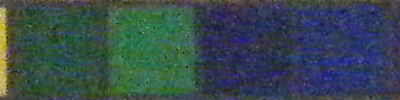




At this point, there’s nothing you can do with pictures at ISO 1600 except make 4 x 6 inch prints. Noise levels are just awful and most details are obliterated by noise, noise reduction or both. However, you’ll have higher chances producing decent 4 x 6 prints straight out of the camera (without cleaning up) using either the Canon or Panasonic model.
Full reviews
Hey! What do you know… full reviews. For full-length, in-depth information about the six cameras in this comparative review, check out their individual full reviews:
- Canon PowerShot D10 review
- Fujifilm FinePix Z33 review
- Olympus Stylus Tough 6000 review
- Olympus Stylus Tough 8000 review
- Olympus Stylus 550 WP review
- Panasonic Lumix TS1 review
Photo galleries
Looking for something more than 100% crops from photos? How about some full-sized photos taken by the cameras above? Head on to their respective photo galleries for more:
- Canon PowerShot D10 gallery
- Fujifilm FinePix Z33 gallery
- Olympus Stylus Tough 6000 gallery
- Olympus Stylus Tough 8000 gallery
- Olympus Stylus 550 WP gallery
- Panasonic Lumix TS1 gallery
Conclusion
Taking into account how the cameras stack up against each other, the Panasonic Lumix TS1/Lumix FT1 is the overall winner, coming out on top in almost every aspect, including image quality. No doubt the Lumix TS1 costs a little more than the other rugged cameras, but the camera’s value is well justified with the numerous features and advantages it has over the others. It was a close call between the Canon and Panasonic, but in the end, the Canon PowerShot D10 takes second place. The main reason? Due to its size, which happens to be too bulky to slip into a pocket or purse, the camera (D10) is not for everyone (it also isn’t as feature rich, but still a good try from Canon).
Winner: Panasonic Lumix TS1 AKA Lumix FT1


A rugged camera that does everything except sub-zero temperatures (below freezing point) and make coffee. If you’re not joining any Arctic expeditions anytime soon, and just need a rugged camera which can take some punishment and bring along swimming in the pool/beach, this is it.
Strengths: Excellent battery life, pocketable & stylish design, overall feature set (includes manual white balance, face recognition, many point-and-snap bells), camera performance, good image quality, movie mode
Weaknesses: Not rated ‘freezeproof’, doesn’t go as deep in water as Canon D10
Unique features: 720p HD video recording, LED illumination lamp, face recognition
Runner-up: Canon PowerShot D10
Almost as good a camera as the Panasonic… the Canon PowerShot D10 is pretty darn fast, produces good images and has the upper-hand in terms of customizability (interchangeable front plates, four connectors for neck straps and carabiner hooks), ergonomics and the availability of manual focus. If you’re willing to sacrifice size, lens, movie mode, the LED lamp and excellent battery life of the Panasonic, you’ll get the Canon’s excellent ergonomics and a more ‘rugged’ camera in return (the Canon D10 is freezeproof, and can go much deeper into water than the rest).
Strengths: Good ergonomics, customizability, feature set (includes manual white balance, manual focus, long exposure), camera performance, good image quality, underwater depth rating
Weaknesses: Bulky size, limited lens coverage
Unique features: Four connectors for attachments, manual focus
2nd runner-up: Olympus Stylus Tough 8000
While it was a close call between the Canon D10 versus Panasonic TS1, the Olympus Stylus Tough 8000 takes a rather far-off, third place in our rugged camera test. If you want absolutely the toughest camera out there to take multiple beatings and for road trips around the world, consider the Stylus Tough 8000, the most hardy camera of the bunch. Otherwise, its ‘average’ image quality, poor ergonomics and low-light performance make it hard to justify over the two cameras above it.
Strengths: Most rugged design, slightly above average battery life, underwater depth rating
Weaknesses: Ergonomics, low-light performance
Unique features: Crushproof, LED illumination lamp, Tap control
Budget solution: Fujifilm FinePix Z33 WP
Hovering around the price range of entry-level cameras, and a lot cheaper than ‘rugged’ cameras, the waterproof-only Fujifilm FinePix Z33 WP is worth a look if you need a camera to go swimming, for cheap. Unfortunately, you pay for what you get and the FinePix Z33 WP does cut a few corners to give you a low-cost waterproof camera. If you DON’T need a waterproof camera, then there are other similarly priced compacts which are much better in many ways.

Awesome review even though I am reading it after I bought the Panasonic Lumix TS1 AKA Lumix FT1. I did a lot of research on this camera prior to buying it and had a few doubts that it wouldn't be as good as some big name camera sites said it would be, but after a recent trip to Madrid and using the camera and HD video recording function at a theme park, and then seeing the results playing the HD video back on my HDTV or even online on Youtube or Facebook the picture and video quality is very impressive indeed. The multiple camera options for every time of scenario is what makes the camera special as well. I can't fault it for a minute. I have recorded a few videos with the camera. If you do a search for "Tarantula Rollercoaster" by lookatbowen on Youtube you can make up your own mind. I have also linked to my Madrid photo gallery below.
I’m going to assume for a minute that the design of the waterproof digital camera came about for logical reason and not as a security feature for travelers who are prone to dropping their cameras into glasses of beer. (Oh it happens) Drunken travelers aside, I’m stoked about all the new digital waterproof cameras that are coming out. Being an avid whitewater kayaker, I’ve always wanted a good waterproof digital camera. I suppose I could keep a regular digital camera in a dry box, but that has so many draw backs. These new waterproof cameras are a God send. I can keep one in my lifejacket and not think twice about getting it wet. Now, if only they could make them float too. These waterproof wonders will set you back a pretty penny though. They range in price from $200 - $500. It seems to me that if you are going to invest in a digital camera for your travels, why not make it a waterproof one? This way you can take it to the beach, it will be safe in the rain, and prolonged immersion in glasses of beer won’t hurt it either. Do you own a waterproof digital camera? What do you think about it?
I got this for dustproofing and underwater pool use, and so far I haven’t been disappointed. I’ve had it one week. Haven’t made prints but have inspected the photos closely: thumbs-up.