
By popular demand of our readers, here’s my review of the Sony Cyber-shot W620, a compact and affordable digital camera model launched just a month ago at CES 2012. The Cyber-shot W620 has 14 megapixels, 5X optical zoom, 720p movie mode and current price tag of under $120. Check out the Sony Cyber-shot W620 photo gallery to view sample pictures taken using the camera.

The Sony Cyber-shot W620 is one of three new cameras launched by Sony at the Consumer Electronics Show in Las Vegas last month. The camera is the middle model, sporting a 14 megapixel CCD image sensor, 5X optical zoom, 2.7 inch screen, point-and-shoot controls (basically automatic shooting) and 720p Standard HD movie mode. Ready to find out more about the camera? Let’s go.
Since the 2012 Sony Cyber-shot W models are so similar, I’ve made this handy comparison of the three models that you can check out.


In the camera box
The Sony Cyber-shot W620 comes with a pretty decent bundle for such an affordably priced camera:
- Sony Cyber-shot W620 camera
- NP-BN lithium-ion rechargeable battery
- Standalone battery charger
- Wrist strap
- USB cable
The Sony Cyber-shot W620 has a memory card slot that supports both SD/SDHC cards as well as Sony’s proprietary Memory Stick Duo format. I would recommend sticking to the former for better speeds and lower prices; not to mention compatibility with a wide range of electronics. You could probably use your own SD/SDHC cards if you have some lying around; the Sony W620 does not show a significant performance boost to warrant getting its own high-speed card. However, if you’re looking to get a new card anyway, 8 GB SDHC cards are pretty affordable these days and a good place to start.
The Sony W620 uses the Sony NP-BN lithium-ion battery and I was pleasantly surprised when I discovered it comes with a dedicated battery charger: camera makers have been shifting towards USB charging on a large scale since 2011, Sony themselves do not include standalone chargers with their pricier cameras (which is odd). The advantage of a battery charger compared to USB charging is that you can charge a spare battery while using the camera outside; your camera wouldn’t be as useful if it had to be stuck to a wall socket or computer to charge the battery within. The Sony Cyber-shot W620 is rated to a decent 220 shots per charge, which is just average.
Accessories
There aren’t any accessories available for the Sony W620 except replacement chargers and cables, as well as various camera cases. There is also Sony’s universal GPS attachment accessory available.
Camera Tour

The Sony Cyber-shot W620 is a compact and pocketable camera. It measures 97.7 x 56.2 x 19.8 mm (3.9 x 2.3 x 0.8 inches) and weighs just 116 grams (4.1 ounces) with its battery and memory card. The camera is definitely something you can easily fit in your pocket or purse to bring everywhere.
The Sony W620 doesn’t have the most fantastic build quality but it will hold up well for an everyday camera. Ergonomics are good and the camera is easy to use, though its plastic buttons feel cheap and the power button at the top of the camera sticks out too much (this makes the camera come on far too easily by accident in pockets and much).
The Sony Cyber-shot W620 comes in your choice of three colors: silver, black and this glossy red Sony W620 right here.

The Sony Cyber-shot W620 sports a 5X optical zoom lens which covers a range of 28 mm to 140 mm. 28 mm isn’t too wide nowadays with more cameras sporting “ultra-wide” 24 mm lenses, but it should be more than enough for camera shoppers on a shoe string budget. The lens has an aperture range of f3.2 to f6.5 which is quite a bit dimmer than average. The Sony W620 lacks real image stabilization to compensate for camera shake but gives you the option to boost ISO instead, not quite close or as desirable as real stabilization.
In comparison, the cheaper Sony W610 has a smaller 4X zoom lens and the slightly pricier Sony W650 also has 5X zoom, but uses a different wider lens. And if you want optical image stabilization, you will have to step up to the Sony Cyber-shot W650.
Other features on the front of the Sony Cyber-shot W620 include holes for its mono microphone, focus assist/self-timer light and flash. The flash of the camera isn’t very powerful, reaching a range of 3 meters (10 feet) at wide-angle and just 1.5 meters (5 feet) at maximum zoom.

The Sony Cyber-shot W620 has a small-ish display which measures just 2.7 inches diagonally. The display has a resolution of 230,000 dots which is just adequate, but the low resolution does show if you’re used to seeing high end smartphone displays. The LCD on the Sony W620 has decent visibility in low-light while outdoor visibility wasn’t that great (you could still somewhat make out the display image though).
To the right side of the Sony W620 are all its buttons and controls. As previously mentioned, the buttons do feel a bit ‘cheap’ and plasticky, especially the navigation pad. To the upper right side are the zoom controller (there are just 10 steps through the Sony W620’s 5X zoom range so it’s difficult if you want precise zooming) and mode switch that moves you between shooting/scene modes, sweep panorama and movie modes.
The Sony W620 finally sports a Sweep Panorama mode, something previously reserved for more expensive Cyber-shot models, where the camera can make a panorama up to 360 degrees wide as you pan the camera from side-to-side.
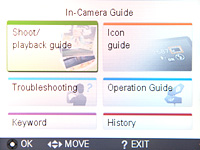
There are three buttons around the navigation pad: playback, menu and a help button that brings up tips and in-camera guide to help you with shooting; this same button is also used to delete photos in playback. The camera has a 5-way navigation pad that gives you access to a few things:
- Up – Display (Toggle information shown on the LCD)
- Down – Self-timer mode (Off, 2 or 10 seconds, portrait 1 and 2)
- Left – Smile detection
- Right – Flash setting (Auto, on, off, slow sync)
- Center – OK/Focus tracking
The Sony Cyber-shot W620 has a portrait self-timer feature where the camera can start counting down and taking pictures when it detects one or two (your call) new faces entering the frame.
Taking pictures
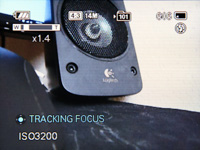
The Sony Cyber-shot W620 shows a decent amount of information on its screen; there’s a zoom indicator, simple battery indicator and shooting details, but no live histogram.
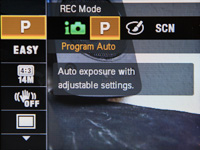

The Sony Cyber-shot W620 has the standard-issue modern Sony menu system with several options. The Sony W620 allows you to access other shooting modes (Intelligent Auto, Program mode, Picture Effects and scene modes), Easy mode (reduces the number of options and enlarges icons to make camera use as straightforward as possible), white balance (no custom white balance option here), metering mode and autofocus area. There’s also the usual ISO, exposure compensation and other settings.
The Sony W620 has a digital image stabilization feature which is no substitute for actual image stabilization. The camera detects movement and boosts ISO as needed; something which you can actually do yourself by adjusting ISO speed. The Sony W620’s Intelligent Auto mode can automatically detect shooting conditions and pick a scene mode automatically for you.
A dynamic range optimization (DRO) setting can help improve contrast and saturation of photos by boosting brightness in dark areas while trying to prevent bright areas from being blown out. This system isn’t as heavy handed as adjusting brightness and contrast yourself in Photoshop, so you may notice just a slight improvement in photos. The two main compromises include higher noise levels and longer delays between taking photos while the camera does its processing.
Macro and Scene modes
The Sony Cyber-shot W620 has a paltry macro mode. The Sony W620 allows you to go as close as 10 cm (4 inches) to your subject at wide-angle and a whopping 100 cm (3.3 feet) at maximum zoom; neither distance is particularly close and there are plenty of other cameras out there that can go in closer.
The Sony W620 has a bunch of scene modes, though not as many as some of Sony’s other cameras: high sensitivity, soft snap, soft skin, landscape, night portrait, night scene, gourmet, beach, snow and pet mode.




The Sony Cyber-shot W620 has four Picture Effects: Toy color, pop color, partial color and soft high-key modes. You can check out full-sized photos taken using Picture Effects on the W620 in the Sony Cyber-shot W620 photo gallery

The Sony Cyber-shot W620 has a pretty sleek design and you’ll find the speaker, power button and shutter button over here. The power button sticks out a little too much here and is too easy to press; this makes the Sony W620 prone to being turned on accidentally.
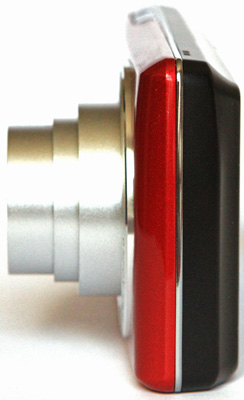

One side of the Sony W620 is blank while the other side of the camera sports a wrist strap loop and exposed multi-purpose port. The port is used for A/V out and USB connectivity; the Sony W620 does not have any HDMI port though.

On the bottom of the Sony Cyber-shot W620, you’ll find the tripod mount and memory card/battery compartment. The compartment door is flimsy and it’s advisable to handle the camera with care when swapping cards or batteries.
Video Recording
The Sony Cyber-shot W620 has a pretty basic 720p Standard HD movie mode. Movies are limited to 29 minutes or 4 GB per video file, whichever comes first. You can record movies at 720p resolution (1280 x 720) or VGA size (640 x 480) at 30 frames per second with mono sound.
You can use optical zoom while recording movies with the Sony W620. There aren’t any other options to see with the Sony W620; continuous focusing is always enabled to ensure your subjects are clear. Check out our usual two sample videos, captured using the Sony W620 and taken at the highest (720p HD) setting, right here:
Performance
Performance testing of the Sony Cyber-shot W620 was done using a high-speed 45 MB/s Sandisk Extreme Pro SDHC card.
- Action
- Performance
- Speed
- Startup
- 2.2 seconds
- Average
- Autofocus:
- Good light
- 0.3 to 0.6 seconds
- Acceptable
- Low light
- 0.5 to 1.5 seconds
- Acceptable
- Shot-to-shot
- 2.2 seconds
- Fast
- Flash recharge
- 3 seconds
The Sony Cyber-shot W620 isn’t a blazing fast camera in any way. Its performance is rather average for a camera this price, making it decent for casual snapshots but not for quick fast-paced shots. The camera has a full-resolution (14 megapixel) continuous shooting mode that allows you to capture photos at a rather sluggish 1 photo every 1.2 seconds based on my testing.
Image Quality






The Sony Cyber-shot W620 produces decent photos with good detail levels and clarity at ISO 100, which is great when taking photos at this setting. Despite the promising photo quality at ISO 100, things take a steep dive down at ISO 200; image quality at that setting looks very soft, no doubt from heavy noise reduction by the camera.
Photos at ISO 400 look not much better, with a soft and grainy look; fine details in photos are pretty much gone at this point. Saturation loss and color/detail smudging occurs at ISO 800 and image quality is so noisy that it becomes pretty much unusable at this setting. Image quality at ISO 1600 and ISO 3200 only look worse and I would not recommend using these two options.
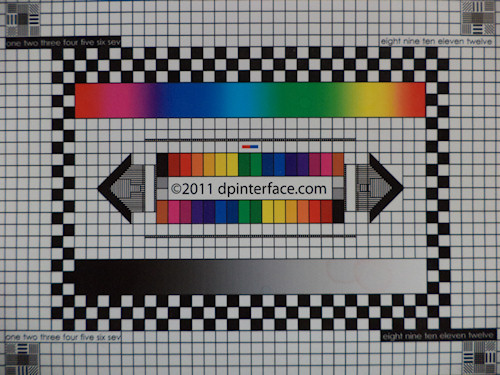
The Sony Cyber-shot W620 shows fairly low levels of lens distortion, which is good, and there’s not much chromatic aberration (color fringing) to be seen either. However, the camera suffers from some fairly heavy edge softness. The Sony W620 is rather disappointing in terms of image quality; the camera’s only usable setting is pretty much ISO 100.
Photo gallery
Visit the Sony Cyber-shot W620 photo gallery to view sample photos from the camera.
Playback

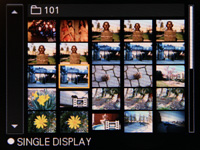
The Sony Cyber-shot W620 has a very basic playback mode that includes print marking, slideshow and image protection. There are also some editing features: photo cropping, digital redeye removal and image sharpening. And that’s about it!

The Sony Cyber-shot W620 doesn’t tell you much about your photos. The screen above is the most information you’ll get: exposure details (but no histogram) and the date/time photos were taken. Of course, there aren’t many settings to adjust on the camera in the first place, so that makes sense


Conclusion
The Sony Cyber-shot W620 is a pretty basic camera. It has 14 megapixels, a 5X optical zoom lens, decent battery life, 2.7 inch LCD display and automatic controls (plus scene modes). As you would probably expect from a simple camera like this one, it comes with a very affordable price tag and is easy to use. The low cost of the camera, however, is reflected by its ‘cheap’ feeling buttons and flimsy bottom compartment door; though the camera has a pretty stylish two-tone design and comes in very compact and lightweight dimensions.
The Sony Cyber-shot W620 has an Intelligent Auto mode which lets the camera automatically pick a scene mode for you. You can also pick a scene mode yourself, though there is a smaller variety of scene modes on the W620 than Sony’s more expensive cameras. One feature that has trickled down from higher-end models is the Sony W620’s Sweep Panorama mode, where the camera can automatically make an 11 megapixel panorama as you pan the camera from side-to-side.
The movie mode on the Sony W620 is very basic, maxing out at just 720p Standard HD (in comparison, some high-end smartphones these days can do 1080p Full HD). The camera’s playback mode is just as basic, with the only notable features being sharpening and redeye removal tools, while its performance is acceptable for a camera this price, but sluggish in comparison to slightly pricier cameras.
The Sony Cyber-shot W620 isn’t a particularly impressive digital camera. At a little over $100, the camera sure is cheap, but it also extremely basic and cuts plenty of corners; notably in image quality, movie mode and performance. If you can’t stretch your budget and don’t have a capable camera on your phone, then the Sony W620 will deliver more versatility than on older smartphones like, say, the iPhone 3GS. However, I would recommend shelling out a little more cash and getting a better camera. Stay tuned to our camera reviews page as we review more cameras in the coming weeks.
What’s hot:
- Compact, lightweight and easy to use
- Comes with a dedicated battery charger
- 5X optical zoom, great for a camera this thin
- Scene modes, Intelligent Auto, Sweep Panorama and Picture Effects for casual users
- In-camera guide; image sharpening and redeye removal tools in playback
What’s not:
- Soft photos with poor detail levels above ISO 200, below average sharpness overall and around edges of photos
- Unremarkable movie mode
- Sub-par camera performance
- Tiny and cheap controls, flimsy bottom compartment door
- No optical image stabilization, no manual controls, dark lens aperture range

