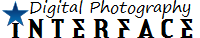Feb 13, 2009
Sony Cyber-shot T500 Review

I’ve written and have just published my review of the Sony Cyber-Shot T500, a stylish compact camera with a huge 3.5 inch touchscreen display. Be sure to check out full-sized photos taken straight out of the camera in the Sony Cyber-Shot T500 photo gallery too. Hit the link for the full review of the camera.
DPInterface Sony Cyber-Shot T500 Review
Brad Soo – February 13th, 2009

The Sony Cyber-shot T500 is the latest in the family of T-series cameras with internal lenses and huge displays. The new T500 features 10 megapixels, 5X optical zoom lens and 3.5 inch touchscreen display just like the old T300 but also adds 720p HD movie recording with stereo sound into the mix. How did I find the Cyber-shot T500? Check it out now.
Size and Weight
The Sony Cyber-shot T500 measures 97.0 x 59.3 x 21.4 mm and weighs 155 grams empty, without a battery or memory card. That’s average in size and weight for a compact camera and rest assured, the camera can certainly fit into your pocket.

And this is how the Sony Cyber-shot T500 with an internal 5X zoom lens compares to the almost-mid size Canon PowerShot A2000 IS with a telescoping 6X zoom lens.
Box packaging
In the box, the Sony Cyber-shot T500 comes bundled with an average bundle plus a faux-dock used for USB and A/V Out connections:
- NP-BD1 Rechargeable lithium-ion battery
- Battery charger
- Wrist strap
- Multi-output stand
- Cables for USB and A/V Out
- Camera software CD (Picture Motion Browser)
- User’s manual
The Sony Cyber-Shot T500 has a mind-boggling 4 MB of built-in memory (which you may as well call insane)! Guess what, the T500’s internal memory holds a grand total of ONE photo at the highest settings so getting a memory card with the camera is a definite must. I’d recommend at least a 2 GB memory card to begin with (the Sony T500 uses Memory Stick PRO Duo memory cards and its variations [Pro Duo High Speed and Pro-HG Duo])
The Cyber-Shot T500 uses the NP-BD1 rechargeable lithium-ion battery which will last around 180 shots per charge (CIPA Standard). That’s a nosedive from the preceding T300’s 260 shot battery life and below average compared to other compacts which, on average, are able to pull off about 300 shots per charge.
Accessories
There are few accessories available to the Sony Cyber-shot T500, and they are an AC adapter, camera cases and a wide-angle conversion lens you can attach to the camera via the tripod mount.
Camera Tour
The Sony Cyber-shot T500 looks a lot like other Sony cameras which have internal lenses and big sliding covers on the front, and a huge display on the back. The camera is well constructed but not too easy to hold. The huge screen on the back means “finger space” is limited to the edges of the camera and the zoom controller is tiny. The touchscreen isn’t always responsive either.
The Sony Cyber-shot T500 comes in your choice of silver, black or red.

The Sony Cyber-shot T500 features a 5X optical zoom lens which is more than you’ll find on most compact cameras. The lens is equivalent to 33 – 165 mm and has an aperture range of f3.5 – f4.4. That means the lens is a bit on the slow side at wide-angle. Oh, did I mention the lens doesn’t extend at all from the body of the Sony T500? The lens also contains Sony’s Super Steady Shot (say that three times as fast) optical image stabilization which helps reduce blur caused by shaky hands.
To the left of the T500’s optical zoom lens is the autofocus assist/self-timer countdown lamp, flash unit and the camera’s stereo microphone. The flash is a little on the weak side with a range of 15 cm to 3.5 m at wide-angle and 80 cm to 2.7 m at telephoto.
There’s a big sliding cover on the front of the Sony T500 which serves to protect the lens and all when the camera is off as well as acting as a power switch. Sliding the cover down turns on the camera; slide it up to turn it off.

The only (and I mean ONLY) thing you’ll find on the back of the camera is a massive 3.5 inch widescreen LCD, and nothing else. The massive screen has a comparatively low resolution of 230,400 pixels (the same resolution as on 2.5 inch LCDs) but sharpness shouldn’t be an issue since the resolution is unnoticeable. Oh, the LCD is also a touchscreen so all the camera’s settings and controls are operated via touch.
The screen is viewable in low-light and about average outdoors. One thing is partly because it’s a touchscreen, and partly because there’s little space for your fingers on the back, the LCD tends to pick up fingerprints VERY quickly. In terms of operation, the screen doesn’t feel too responsive – you’ll have to actually press the icons on the screen (a light touch almost never gets picked up) and from there it takes about a split, but noticeable, second for the item to open up.

There are several settings surrounding the live preview on the T500’s screen that you can change
- Image size/aspect ratio
- Self-timer
- Shooting mode (Auto, program mode, twilight, twilight portrait, soft snap, landscape, beach, snow, fireworks, high speed shutter, high sensitivity)
- Autofocus point (Multiple, center weighted, spot, flexible spot)
- Metering mode (Multi pattern, center weighted, spot)
- ISO sensitivity (Auto, 80, 100, 200, 400, 800, 1600, 3200)
- Exposure compensation (+/-2 EV in 1/3 step increments)
- Macro mode
- Flash setting (Auto, on, slow sync, off)
The Sony Cyber-shot T500 has a “flexible spot” autofocus mode which allows you to select a focus point just by touching the area you want to focus on.
There are also the camera’s DISPlay, MENU and HOME “buttons” on the screen. Above the LCD, at the upper right side, is a mode switch which is used to move the camera between shooting and movie mode. On the right is the wrist strap loop/handle which may help a bit in holding the camera.

At the top of the Cyber-shot T500 are three buttons: they are the playback, power and shutter buttons. There’s a zoom controller wrapped around the shutter button which is an improvement over the tiny little zoom switch on some other Sony cameras.

On this side of the camera is the wrist strap handle and the speaker…

Nothing to see here…
At the bottom of the camera is the memory card/battery compartment, tripod mount as well as a connectivity port for USB and A/V Out (the Sony T500 supports USB 2.0 High-speed).
Taking pictures (Shooting mode)
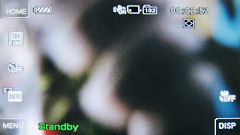
When in shooting mode, the Sony Cyber-shot T500 displays exposure info and shooting details around the screen image. There’s also a 5 step battery indicator available and an on-screen zoom indicator that appears when you use the zoom controller.
The image quality options on the T500 aren’t as plentiful as on most other cameras but will suffice for a digital camera. You can choose from 10 MP, 5 MP, 3 MP or VGA resolutions as well as select either 4:3, 16:9 or 3:2 aspect ratios. There are two image compression options available as well: Fine and Normal.
The Sony Cyber-shot T500 has two menu systems; the first is the “normal” menu which overlays itself on the camera’s display. It allows you to change several settings:
- White balance (Auto, daylight, cloudy, fluorescent 1,2 & 3, incandescent, flash)
- Dynamic range optimization
- Optical image stabilization mode
- Focus preset (1, 3, 7 meters, infinity)
- Face detection
The Cyber-shot T500 has the same issue as other recent Sony cameras where the menu system isn’t as intuitive as other cameras. This issue is made worse by the touchscreen interface where it takes too many touches/presses to get to certain functions. And to add to the confusion, Sony has TWO menu systems in the camera. The “other” menu is the Home menu which is Cross Media Bar implementation which attempts to replace the conventional “page by page” but does a bad job at it. Some items in the Home menu take you nowhere (ie the “Shooting” item in the “Shooting” tab.
The Sony T500 has a decent macro mode whose minimum focus distance is 8 cm at wide-angle and 80 cm at telephoto.
Video Recording
The Sony Cyber-Shot T500 has a 720p HD movie mode which records at 30 FPS with stereo sound. The camera records in MPEG4 H.264 format is more efficient in terms of file size. There are two modes: 720p (1280 x 720) 30 FPS using Fine quality or Normal quality. The latter uses more compression to further reduce the file sizes of the movie clip. Of course, there’s regular VGA (640 x 480) movie recording which records at 30 FPS with sound.
Good news for movie mode lovers; you can use both optical image stabilization and optical zoom while recording movies. The only thing about the T500’s movie mode is that movies are limited to just 10 minutes per clip. 10 minute per clip limitations aside, the Sony T500 produces good quality video and audio.
Performance
All performance testing of the Sony Cyber-Shot T500 was performed using a 1 GB SanDisk Ultra II Memory Stick PRO Duo card.
The Sony Cyber-Shot T500 starts up in 1.5 seconds after you open its sliding cover on the front. Auto focus times were quick in bright light; it takes aboocusing time was pretty good; with times ranging from 1/6 to 1/2 second, longer if you’re shooting in low-light.
- Shot-to-shot speed - 1 shot every 2.2 seconds, fast
- Flash recharge time using a fully charged battery - 5 seconds on average
The Sony Cyber-shot T500 has a decent full-resolution continuous shooting mode which snaps at 1.3 frames per second up to 100 photos. The zoom lens moves silently from wide-angle to telephoto in 3 seconds. With no lens to retract, the T500 managed to power down instantly. Overall, the T500 performs quickly in most areas and rarely keeps you waiting.
Image Quality
Time for image quality tests with the T500:







ISO 80 shots are fairly clean. ISO 100 and ISO 200 shots are do start displaying a little noise but this shouldn’t be an issue for most people. At ISO 400, details start getting wiped away and ISO 800 starts mushing things together (I hope Sony isn’t taking up Panasonic’s old processor’s traits as their role model). ISO 1600 and ISO 3200 gets really, really bad and completely unusable.

The Cyber-shot T500 produced mild barrel distortion but little pincushion distortion. There was a little color fringing (chromatic aberration) thrown into the mix as well. Overall the T500’s image quality wasn’t terribly impressive at all.
Photo gallery
Be sure to visit the Sony Cyber-Shot T500 photo gallery for full-sized images taken with the camera.
Playback
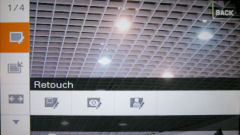
The Sony Cyber-Shot T500 has a fancy playback mode. You can browse through pictures and play back video with sound, all via the touchscreen of course. Functions include print marking, deletion, playback zoom, image protection and rotation.
You can tag photos as your favorites and view only those later on or sort and view photos by date via the calendar view tool. As for the fancier features, you can even “retouch” photos and apply various effects to them as well as use the nice slideshow feature to automatically play back with transition effects and background music.

The Sony Cyber-Shot T500 shows you exposure information and shooting details in playback mode.
Conclusion
The Sony Cyber-shot T500 is a 10 megapixel compact camera with a larger than average 5X stabilized zoom lens and huge 3.5 inch touchscreen. The screen takes up just about the entire back of the T500 and there are precisely three buttons on the entire camera (and that includes the shutter button!) With such a big screen, ergonomics have unfortunately been compromised as there’s very little room on the back for your fingers to go when holding the camera (also remember to not block the lens with your left hand’s fingers).
The Cyber-shot T500 is mainly point-and-shoot with no manual controls but it does have a nice playback mode and 720p movie mode which records stereo sound though. The camera takes pictures quickly but don’t get performance mixed up with usability. The camera’s usability is rather crummy with lots of pages to go through, the ever-confusing Sony XMB menu (why can’t we just have the OLD menu system back?!). Did I mention battery life kinda sucks as well? Sony, what happened here? The Cyber-shot T-series battery life has been on a rollercoaster ride over the years from worst-in-class to best-in-class to below average, yet again.
All-in-all, the Sony Cyber-shot T500 takes a step forward with more bells-and-whistles (aka fancy features) and 720p recording compared to its predecessors but also a few steps back in other areas like battery life and usability. Image quality was just decent with some issues. Unless you’re one of those people in the “huge touchscreens are in” and/or “bigger is always better” crowd (where the T500 would probably be good as an expensive fashion accessory to showoff), you’d best take a look at other compact cameras instead.
What’s hot:
- Decent image quality (with some issues)
- Large 5X zoom lens with optical image stabilization
- Huge touchscreen LCD with good visibility
- Fast performing
- 720p movie mode
- Fancy playback mode
What’s not:
- Color fringing and some edge softness
- No manual controls
- Below average battery life
- Little real estate for holding the camera; LCD attracts fingerprints fast
- Confusing menus, touchscreen interface needs hard presses and too many presses to reach certain settings
- 10 minute per movie clip limitation
- Unintuitive and confusing menu and “home menu” system
Recommended Accessories:
2 GB Memory Stick PRO Duo memory card