
You asked for it and now you’re getting it: I’ve just posted my review of the Canon PowerShot SD880 IS Digital ELPH aka Digital IXUS 870 IS; Canon’s latest pocket camera with a 28 mm wide-angle lens, big screen and the latest Canon bells and whistles. I’m surprised at the number of emails I’ve been getting daily, asking for a review of this camera and I can only guess it has something to do with Christmas and shopping. Do check out the Canon SD880 Digital ELPH/Digital IXUS 870 IS photo gallery as well. Click the link for the full review of the camera.
DPInterface Canon PowerShot SD880 IS Digital ELPH/Digital IXUS 870 IS Review
Brad Soo – December 17th, 2008 (Updated December 18th, 2008)

It’s the camera that is sought after by many; it’s Canon’s latest compact camera with a wide lens. The PowerShot SD880 IS Digital ELPH isn’t anything revolutionary compared to last year’s model - rather, more evolutionary but all the more to make it an even more attractive camera (both design and feature wise). Check out the changes versus the SD870 IS Digital ELPH:
- More resolution (almost a given change, 10 megapixels vs 8 megapixels)
- Changes in the styling department; slightly smaller body and bigger buttons on the back
- A “real†rear command dial (instead of a touch-sensitive one)
- New DIGIC 4 processor
- Improvement in battery life by 15%
- Slightly more powerful lens (4X zoom versus 3.8X previously)
- New movie recording codec (means longer movies)
- New iContrast feature, Face Self-timer and AF Servo mode
So there we have it; a 10 megapixel camera with a 3 inch screen and 4X wide zoom lens that’s small enough to fit into your pocket. How does the camera stack up against the stiff competition in the market? We’re going into that right now…
The Canon PowerShot SD880 IS Digital ELPH is also known as the Canon Digital IXUS 870 IS in other parts of the world. Not to be confused with the camera’s predecessor, the SD870 IS Digital ELPH aka Digital IXUS 860 IS… Yup, Canon’s way of naming their cameras has been getting increasingly complex and confusing lately. For the sake of consistency, I’ll be using the SD880 IS Digital ELPH name throughout this review.
Size and Weight
(174.2) 93.8 x 56.8 x 23.6 mm (155 g) - Canon PowerShot SD880 IS Digital ELPH
(177.5) 96.9 x 57.6 x 23.0 mm (131 g) – Casio Exilim Z300
(180.0) 97.7 x 58.9 x 23.4 mm (153 g) - Fujifilm FinePix F100fd
(172.2) 93.3 x 57.9 x 21.0 mm (148 g) - Kodak EasyShare V1073
(176.0) 96.5 x 57.0 x 22.5 mm (130 g) – Nikon Coolpix S610c
(175.8) 93.6 x 60.9 x 21.3 mm (170 g) – Olympus Stylus 1030SW
(168.8) 94.7 x 51.9 x 22.0 mm (125 g) - Panasonic Lumix FX37
(165.8) 93.6 x 57.2 x 15.0 mm (126 g) - Sony Cyber-shot T77
All the weight figures above show when the camera is empty without a battery or memory card
The Canon PowerShot SD880 IS Digital ELPH is right in the middle of the pack in terms of size and weight. That’s alright since all of the cameras above are pocketable, and I’d be worried for the size of the buttons on the back if the SD880 got any smaller.
Box packaging
The Canon PowerShot SD880 IS Digital ELPH has your average digital camera box contents – no surprises here:
- Rechargeable lithium-ion battery (NB-5L)
- Battery charger
- 32 MB SD memory card
- Wrist strap
- USB and A/V cables
- Camera software CD
- User’s manual
Yay for the world, Canon included another (utterly useless) 32 MB Secure Digital memory card with the SD880 IS, which means you’ll have to buy a larger memory card with the camera right away. A 32 MB card holds just eleven ‘Fine’ quality pictures at full-resolution by the way.
The Canon PowerShot SD880 IS supports SD, SDHC (SD cards which are 4 GB and above) and MMC (typically slower than SDs) memory cards. My suggestion would be to get at least a 2 GB SD card with the camera, a 4 GB SDHC card would be even better. The Canon PowerShot SD880 IS Digital ELPH is able to benefit from the use of high-speed memory cards so you might want to pick up a high speed SD/SDHC at that.
A high-speed card rated to speeds of 60X to 80X would be nice since anything higher would be an overkill. The camera’s performance was noticeably faster when I used my SanDisk Ultra II (90X) SDHC card with the camera compared to a standard issue SD/SDHC.
The Canon PowerShot SD880 IS Digital ELPH uses the NB-5L rechargeable lithium-ion battery shared by some other Digital ELPH models (such as the 14.7 megapixel SD990 IS that I recently reviewed). A charger comes in the box as well. The Canon SD880 IS is rated to 310 shots per battery charge with the LCD on (CIPA Standard) which is about 15% higher than the 270 shots per charge that the old SD870 IS got.
270 shots – Canon PowerShot SD870 IS Digital ELPH
310 shots - Canon PowerShot SD880 IS Digital ELPH
300 shots – Casio Exilim Z300
230 shots - Fujifilm FinePix F100fd
170 shots - Kodak EasyShare V1073
290 shots – Nikon Coolpix S610c
260 shots – Olympus Stylus 1030SW
310 shots - Panasonic Lumix FX37
220 shots - Sony Cyber-shot T77
All the cameras above are rated with rechargeable batteries according to CIPA Standard
The PowerShot SD880 IS Digital ELPH turns up remarkable numbers in the battery life department and when compared to other cameras of its class which also have wide-angle lenses and big LCD screens, the SD880 is tied with its closest competitor, the FX37, for best-in-class battery life.
Accessories
Like the previous model, there aren’t many optional accessories available for the Canon SD880 IS Digital ELPH, but those that exist include an AC adapter, waterproof case, slave flash and various camera cases.
Camera Tour
The Canon PowerShot SD880 IS Digital ELPH looks much sleeker than its predecessor, the SD870 IS Digital ELPH and is still feels very sturdy. The front of the camera looks especially ‘modern’ in a way… and for some reason, my brain keeps associating the thin looking flash with ‘Audi R8’ every time I look at the camera. The camera is very slightly smaller than its predecessor… but we’re talking millimeters here so I doubt anyone would notice much.
The size of the buttons on the back of the SD880 IS have been improved compared to the SD870 and now have a “clicky†feeling to them. There’s also a physical control dial on the back now but sadly, it lacks any tactile feedback (no clicks or stops in between) and is fairly loose. To make matters worse, there’s little room on the back for your right hand to hold the camera – there’s a small bunch of guitar pick-shaped bumps near the print button but don’t be surprised if you find your thumb resting on the LCD or accidentally bumping a control more often than not (those who don’t have petite hands, you have been warned).
No more “lens trim colors†to choose from here but the Canon PowerShot SD880 IS Digital ELPH does come in your choice of either silver or gold/beige.

Let’s check out the front of the PowerShot SD880 IS. The SD880 IS Digital ELPH features a new lens with 4X optical zoom (compared to just 3.8X zoom on the previous camera). The lens starts at 28 mm and ends at 112 mm which means you get a little more telephoto power. Even better, the aperture range remains the same; f2.8 – f5.8 and there’s still optical image stabilization built into the lens.
To the upper right of the camera is the built-in flash. When I first saw the looks of the flash here, two things immediately came to mind – “Audi†(maybe because of the looks?) and “this thing’s gonna be really weakâ€. But don’t underestimate the thin looking flash; it’s more powerful than it looks. At ISO Auto and wide-angle, the flash covers a range of 30 cm to 4.2 m (that’s 0.2m more than the SD870 mind you) which is a little above average versus what you’ll find on compact cameras. The maximum range drops to 2 meters at telephoto, which is the same as the SD870 and about average compared to other cameras.
The last item of interest on the front of the PowerShot SD880 IS Digital ELPH is the autofocus assist lamp to the upper left of the lens. This helps to illuminate your scene temporarily to help the camera focus in low-light. The autofocus assist lamp also doubles as the SD880’s visual self-timer countdown light.

On the back of the PowerShot SD880, there’s a big 3 inch LCD with 230,000 pixels. In this respect, nothing’s changed here - the screen is quite sharp and is nicely viewable indoors and outdoors. Though there are times where you’ll have to find the ‘correct’ angle in bright light since the screen is fairly reflective.
To the right of the LCD screen is the SD880’s multi-controller with four buttons; two above and two below the controller. The ones on top are the direct print/transfer button used when your camera is hooked up to a printer or computer, and also the playback button. The print button can be assigned as a ‘shortcut’ to a shooting function as well. Using the playback button, you can power on the camera right into playback mode without having to extend the lens.
After that you’ll find the Canon SD880’s five-way controller with a rotary command dial around it. The command dial around the five-way navigation pad is used to spin through modes (such as scene modes), the camera’s menu system and photos in playback mode. This has a better feel to it rather than the touch-sensitive ‘ring’ inside the navigation pad of previous Canon cameras (think the iPod scroll wheel). On the negative side, the command dial doesn’t have any prominent “clicks†and it’s hard to determine how many menu lines or scene modes you’ve gone through without looking. Now let’s look at the navigation buttons themselves:
- Up – ISO (Auto, Auto high, 80, 100, 200, 400, 800, 1600)/Playback jump
- Down – Drive mode (Single shot, continuous, face self-timer, self-timer)
- Left - Focus mode (Normal, macro, landscape)
- Right - Flash setting (Auto, on, off; red-eye reduction and slow sync are turned on/off in the menu)
- Center – Function menu/Set
The Canon PowerShot SD880 IS Digital ELPH, like the flagship SD990 IS, has a Face Self-timer mode. This seems to work in conjunction with the camera’s face detection technology. The camera will watch the scene until an ‘extra face’ is detected, then start counting down to take up to 10 pictures in a row. Of course there’s the regular 2 and 10 second countdown modes available as well as a custom timer mode which allows you to set the countdown period and number of shots the camera will take.

Pressing the center button brings up the camera’s function menu which contains several settings that can be changed:
- Exposure compensation (+/-2 EV in 1/3 steps)
- White balance (Auto, daylight, cloudy, tungsten, fluorescent, fluorescent H, custom)
- My Colors (Normal, vivid, vivid [blue/green/red], neutral, sepia, black & white, positive film, lighter/darker skin tone, custom)
- Metering method (Evaluative, center-weighted, spot)
- Image size and compression
The custom option in the My Colors/Photo Effects area enables you to manually tweak contrast, saturation, sharpness and individual red, green, blue and skin tone levels; all up to +/- 2 in 1 step increments)
Lastly, we have the DISPlay and MENU buttons. The former toggles the information being displayed on-screen while the latter brings up the camera menu.

There’s several things you’ll find on the top of the Canon PowerShot SD880 IS Digital ELPH. First there’s the microphone which is fairly camouflaged in this picture (it’s above the “R†in the words “Image StabilizeRâ€). Then directly beside the microphone is the SD880’s mode switch which moves you between movie, scene and regular shooting mode. Remember to not accidentally cover the microphone with your finger when recording a movie!
Next up is the power button – you know what it does, turn the camera on and off… and then there’s the shutter button with a wrapped around zoom controller. Towards the very right end of the SD880 Digital ELPH is another mix of guitar pick-shaped holes; that’s the camera speaker.

This side of the Canon SD880 IS Digital ELPH is blank. The camera is a slight bit thinner, about a tenth of an inch, than the SD870 IS before it.

The other side of the camera features a single mini-B jack under a cover which is used for the A/V out and USB 2.0 High-speed connectivity. There’s also a wrist strap loop on this side of the camera.

And we’ll end the camera tour of the Canon PowerShot SD880 IS Digital ELPH with the metal tripod mount and the battery/memory card compartment. The compartment door here doesn’t feel too high in terms of quality so don’t treat it too harshly.
Taking pictures (Shooting mode)

On the LCD screen of the Canon PowerShot SD880 IS Digital ELPH, you’ll see a lot of information super imposed on your composition. That includes exposure information, camera settings and a simple battery indicator. Unfortunately, there isn’t any live histogram here.
The 10 megapixel SD880 IS Digital ELPH allows you to choose from multiple image sizes and compression modes to suit your needs. You can choose to use full 10 MP, 6 MP, 4 MP, 2 MP, VGA and widescreen. There are also three image compression modes here: Superfine, Fine and Standard… I’d recommend choosing Fine, which is a good compromise, since SuperFine file sizes are a bit large while Standard compresses pictures noticeably. On the SD880 IS Digital ELPH, a 2 GB memory card will hold around 750 full-res Fine, 10 megapixel pictures while a 4 GB card will contain twice as many photos.
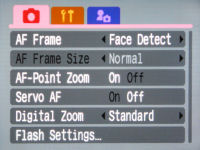
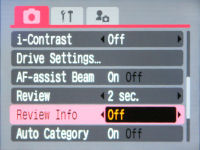

Most of the camera’s main settings can be adjusted via the Function menu I described in the previous section, but now let’s head on to the other settings in the camera’s main menu:
- Autofocus mode (Face detection, 9 point AF, center AF)
- AF point size (Normal, small) – Choose how size of the camera’s focusing point area
- AF point zoom – magnify the area the camera focuses on
- Servo AF – Turning this on will make the camera focus continuously; turn it off and the camera only auto focuses when you half-press the shutter button
- Digital zoom – you should keep this turned off, it lowers picture quality
- Flash settings – turn red-eye reduction and slow sync
- iContrast – see below
- Drive settings
- AF assist beam
- Review – This option decides whether the camera will show the image on the LCD screen right after the picture is taken
- Review info
- Auto category – the camera attempts to organize your photos into categories automatically
- Display overlay
- IS Mode – Off, Continuous, Shoot-only, Panning
- Date stamp (Off, date, date and time)
- Set print button – customize what this button does in shooting mode; you can assign it as a shortcut to a shooting function
Servo AF is a new feature to the Digital ELPH line which allows the camera to continuously track and focus on subjects; thus reducing the time for the camera to focus and take the picture itself.
The Canon PowerShot SD880 IS Digital ELPH has a new iContrast feature which Canon introduced to their most recent cameras this fall. iContrast is a fancy name for a feature which attempts to brighten up dark areas in your photos (something like D-Lighting, Shadow Adjustment, etc you see on other cameras) – and there are four levels you can select from (Off, auto, low, medium, high). iContrast works but the difference it makes is subtle and not extreme. Here’s an example taken from the SD990 IS Digital ELPH review:
![]()
iContrast off
![]()
![]()
Left: iContrast Auto; Right: iContrast Low
![]()
![]()
Left: iContrast Medium; Right: iContrast High
Like its predecessor, the Canon SD880 IS is a point-and-shoot camera and it has many scene modes available: portrait, foliage, snow, beach, sunset, fireworks, aquarium, underwater, ISO 3200, indoor, kids & pets, night snapshot, color accent, color swap and stitch assist. The Canon PowerShot SD880’s face detection feature is able to work in just about any shooting mode.
The SD880 IS Digital ELPH has a macro mode which allows you to close in on a subject down till 2 cm at wide-angle (on the SD870, the minimum distance was 3 cm; so you can call it an improvement, albeit a very slight one). The minimum focusing distance in macro mode at telephoto is 30 cm. If you select the Digital Macro scene mode, the camera locks the zoom at wide-angle and you are able to use the camera’s 4X digital zoom to go even closer.
Unlike its 14.7 megapixel sibling, the SD880 IS Digital ELPH lacks manual controls, unfortunately. The only kind of direct exposure control you’ll get is the long shutter feature which is useful for taking night and low-light shots. Which means the only thing you can play around with here is manually selecting a slow shutter speed, ranging from 1 to 15 seconds.
Video Recording
The Canon PowerShot SD880 IS Digital ELPH features a decent VGA movie mode which now uses the H.264 recording codec. This new codec, compared to the AVI MJPEG format on previous cameras, is more efficient and boosts movie recording time by 55%. Aside from the new recording codec, the movie mode itself is pretty plain – the SD880 is able to record VGA (640 X 480). At this setting, the camera is able to record about 48 minutes worth of video onto a 4 GB memory card; which works out to be about 1.3 MB per second.
To further extend the amount o0f movie clips you are able to record, you can lower movie resolution down to QVGA (320 X 240), and still at 30 FPS. There’s a limit of up to 4 GB or 60 minutes, whichever comes first, per movie clip – unless you’re planning on recording a play onto a single huge movie file, I doubt that this limitation per clip thing would be an issue for many people.
You are able to use the color accent and color swap features I mentioned above as well as change most of the settings in the function menu before recording a movie. Exposure is automatically adjusted while recording movies and you cannot use optical zoom. You can, however, use the 4X digital zoom on the camera.
The SD880 produced good quality videos with decent sound. It’s a good thing that movie file sizes are smaller now with the new recording codec but with that, one would expect a even higher resolution movie mode to be implemented. Yet here we still stand with a VGA movie mode when some of the SD880’s closest competitors already feature 720p recording (*ahem* Panasonic *ahem*). My point? The SD880 has a good movie mode, nevertheless, though I still see room for improvement here – 720p and optical zoom while recording on the next Digital ELPH, alright Canon?
Performance
All performance testing of the Canon PowerShot SD880 IS Digital ELPH was performed using a high-speed 4 GB SanDisk Ultra II SDHC (90X) card.
Taking a look at how the SD880 performs now, the Canon PowerShot SD880 IS Digital ELPH starts up very quickly in just one second. Auto focusing speed was fast as expected; focus times range from around 1/6 to 1/3 second and the camera lingers up to a full second to focus in low-light. Despite the slightly slow AF time in dark conditions, the SD880 still managed to lock focus.
- Shot-to-shot speed - 1 shot every 1.4 seconds, very quick
- Flash recharge time using a fully charged battery - 4 seconds on average
The SD880 IS Digital ELPH also improves upon its predecessor’s continuous shooting mode – while it used to be 1.3 FPS at 8 megapixels, the SD880’s burst mode does 1.4 frames per second; at 10 megapixels. And as with other Canon digital cameras, the SD880 IS Digital ELPH can shoot continuously without stopping until the memory card fills up which is nice. You’ll probably need a high-speed card for this, which is why I recommended getting one at the beginning of the review.
The camera’s lens moves quickly from wide-angle to telephoto in under 1.2 seconds. On the other hand, there are very few steps in between the zoom range so it’s difficult to be precise and the motor sound is audible (the reason why you can’t use optical zoom while recording a movie).
The Canon PowerShot SD870 IS Digital ELPH’s performance was no slouch but the SD880 manages to squeeze some even better numbers out compared to its predecessor. The SD880 IS Digital ELPH is certainly perfect for candid’s or spur of the moment shots, heck you could even capture a few action shots by using the Servo AF mode.
Image Quality
Yes, it’s the moment of truth; let’s check out how the Canon PowerShot SD880 IS Digital ELPH performs in terms of image quality:






As far as image quality goes with the Canon PowerShot SD880 IS Digital ELPH, there’s little visible noise to be found at the lower ISO settings – ISO 80 and ISO 100. Image quality is still acceptable at ISO 200 and there’s more visible noise when you choose ISO 400. Thankfully, the noise reduction system here handles it well and doesn’t destroy fine details.
Noise gets noticeable at ISO 800 though you could still use this setting when you really, absolutely, must do so (as a last resort you know?). The same can’t be said about ISO 1600 though; where the noise really comes in… I would advise against using ISO 1600.

Lens distortion isn’t a big issue for the camera but watch out for edge softness – this is noticeable mostly at 28 mm wide-angle. There’s a hint of vignetting (dark corners) and some chromatic aberration (color fringing) in photos as well so keep that in mind.
The Canon PowerShot SD880 IS Digital ELPH produces good image quality overall with low noise and usable pictures up till ISO 400/800. Red-eye isn’t a problem since the camera’s processing handles it well and automatically removes any. I wouldn’t exactly call image quality “wonderful†here though, as there are some flaws, mainly edge blurriness (an issue on the previous cameras too) and a bit of color fringing here though.
Photo gallery
Take a look at full-sized photos taken by the Canon PowerShot SD880 IS Digital ELPH aka Digital IXUS 870 IS in the photo gallery.
Playback

The Canon PowerShot SD880 IS Digital ELPH shares the same good playback mode as other Canon cameras – if you’ve seen the one in my review of the Canon SD990 IS last week, then you’ve seen the one right here on the SD880 IS Digital ELPH. You can view your photos (complete with transition effects as you browse through them) and play videos with sound. All the basic playback functions such as print marking, slideshows, voice clip attachment, image resizing, trimming and rotation are all here. You can magnify still photos by 10X and pan around using the 4 navigational buttons.
You can view the pictures you’ve taken as individual photos, in sets of nine thumbnails or by category. The category function allows you to tag and organize photos into categories as well, in case the camera hasn’t done it for you already. A JUMP feature (press the UP button on the D-pad) allows you to skip through several photos at a time or to ‘jump’ right to a specific shooting date… which isn’t as organized as the calendar view but it works. You can also rotate the rear command dial for the camera to scroll through photos three at a time.
Image Inspection mode is activated when you press the DISPlay button; which magnifies the focus point(s) in your photos so you can check if the picture is in focus. You can also apply My Colors (photo effects) and iContrast to photos as well as manually remove red-eye via the red-eye removal tool in playback.
Like some other recent Canon models, Canon has included more ways you can delete photos in the SD880 instead of the regular “delete one†or “delete all†selections. You can delete single images or select multiple pictures, choose by date, category or folder for deletion as well. As for movies, you are able to “cut†sections of a movie clip or delete the whole movie clip all together.
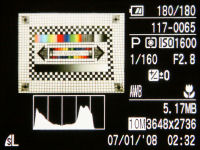
By default, the Canon PowerShot SD880 IS Digital ELPH tells you only the basics about your photos but hit the DISPLAY button and you can see shooting details, mode, exposure information (with shutter speed and aperture value) and a histogram. There’s also an overexposure alert feature which “blinks†overexposed areas of your photos to warn you about them.
Conclusion
The 10 megapixel Canon PowerShot SD880 IS Digital ELPH is a nice evolutionary update to the previous SD870 IS Digital ELPH. We now get 2 more megapixels, a slightly bigger 4X lens and the same nice 3 inch LCD screen. That’s not only it; there are small improvements here and there which improve upon the camera’s abilities (such as the tiny, but nevertheless an increase in flash power, H.264 recording for longer movies) and feature set (face self-timer and iContrast).
The camera also has slightly larger buttons on the back now and a new rear control dial which allows you to quickly run through photos, scene modes and menu options. Sure this may sound like an improvement over the touch sensitive controller but it’s not perfect. Unlike Canon’s digital SLRs, the command dial here has no “clicks†or tactile “stops†in between and it feels fairly loose. Considering the small space on the back of the camera, you might accidentally bump the control dial.
The SD880 IS Digital ELPH managed to produce good quality photos in general till ISO 400. You can always push it till 800 if you want, and then a little cleaning up in Photoshop would make things acceptable for some prints or display. No complains about red-eye here since the camera effectively removes them from photos. However, there was some edge softness in photos along with some color fringing.
Overall the Canon PowerShot SD880 IS Digital ELPH is a camera that I would recommend to anyone looking for a stylish and capable ultra-compact camera with a wide-angle lens. The camera isn’t without its flaws (my biggest gripes are edge softness, no manual controls and loose rear dial) but if you can bear the small compromises, you’ll be happy with the rest of the camera – very good battery life, performance, large LCD and all.
What’s hot:
- Compact stylish design with a wide-angle lens and large screen
- Excellent battery life
- Above average camera performance
- New features are useful: face self-timer, iContrast and smaller movie file sizes
- Effective red-eye removal tool, good image quality in general (though there are two issues)
- Face Detection works well and Servo AF constantly tracks subjects
What’s not:
- Lacks manual controls and a live histogram
- No HD/720p movie mode and can’t use optical zoom while recording movies
- Memory card/battery door isn’t too sturdy, poor microphone placement
- Rear command dial gives no tactile ‘clicks’ or feedback, easy to accidentally bump
- Edge softness with a little color fringing
Recommended Accessories:
2 GB or 4 GB high-speed SD/SDHC memory card

does this canon let you have the date displayed on the photo so that when you are viewing them on the computer the date is displayed as they rotate through?
My last one would not let the date stamp be turned on.
Hi Johanna, yes the Canon SD880 Digital ELPH/Digital Ixus 870 IS does have a date stamp feature. However, like on other Canon compacts, it can only be turned on when you select the 2 megapixel setting in the Function menu. Hope this helps - Brad
Hi,
I am trying to decide between the SD880 and the SD990. I understand the differences and I am leaning toward the SD880 for the wide angle lens. I’m wondering which you prefer, if you believe the SD990 produces better images and if you think it handles better (specifically if it can take a quicker shot). Thanks for your help!
Hi Caty, in regards to which camera; SD880 or SD990, it’s more of which camera would suit you better. Both cameras are good and you can’t go wrong with either camera. I would say that the SD990 performs just fractionally faster and that the decision would boil down to the main features that one camera has, and the other doesn’t.
-In favor of the SD990: more resolution, more reach, optical viewfinder and manual controls
-In favor of the SD880: wide-angle lens and larger LCD.
It depends on which camera has the features you want/need. My personal observation and real-life experience with many camera owners is the SD8x0 line, which includes the preceding SD860 and SD870, tends to sell better as more people want the larger LCD (sharing photos with friends) and wide-angle lens (for group shots)… rather than the additional megapixels of the SD9x0 series.
Hope you’ll find this useful - Brad
I can’t decide between the value of the sd880 and the sd1200- any insight?
Hi Cheryl, well the SD880 has more zoom range (and its lens is wider), a larger LCD and more battery life over the SD1200. In terms of image quality, both perform similarly - image quality is usable till ISO 400 for everyday use and ISO 800 for small prints.
The SD880’s price hovers around $40-$50 in most stores over the SD1200 and I’d say the SD880 is a good deal. The wide-angle lens will come in handy when taking photos of people (Specifically group photos) and there’s a sizable difference between 2.5 vs 3 inch LCDs.
Hope this helps. If you’ve got any more questions, feel free to ask =)
hey,
first of all thnx a lot for the reviews,they’re of extreme help.
am in search for a new camera ow,it’s confusing and very exhausting,however i now have a list of 5 cameras(sd890/880/960/970 and sx200) and the sd880.the most important thing for me is the quality of the prints.i dnt need it to be extraordinary but jst very good.am only 17 so am gonna use it mostly for events with family &frnz and for travel(occasionally some concerts) so i need good image quality (including lowlight),and i was hoping not to exceed $300,if possible.right now am falling in love with the sd880,do you think it would be the right choice?
thnx again
Hi Dina, the Canon PowerShot SD880/Digital IXUS 870 is indeed a nice camera and a good choice. It’s the most versatile out of the four SD-models you mentioned (with a wide-angle lens, a large screen and good image quality) and much smaller than the SX200. That said, the SX200 isn’t bad either - its large 10X lens will certainly help in long range shots (you mentioned concerts). I would suggest that you check them both out in your local camera store and decide which one fits your needs better.