
I’ve just published my review of the Panasonic Lumxi FX150 – another small camera with loads of resolution (about 14.7 megapixels of it), full manual controls and it even shoots in RAW too. Be sure to check out full-sized photos taken straight out of the camera in the Panasonic Lumix FX150 photo gallery too. Also, hit the link for the full review of the camera.
DPInterface Panasonic Lumix FX150 Review
Brad Soo – December 9th, 2008 (Updated December 11th 2008)

What type of camera would you normally think of when I say high-resolution, manual controls and RAW mode? Chances are you were thinking “digital SLR” or “super zoom” or “prosumer” camera. After reading this camera review, you might wanna add “compact pocket camera” to the list. The small Panasonic Lumix FX150 packs many features you wouldn’t expect in a camera this compact and pocketable: 14.7 megapixels, full manual controls and whoa – a RAW shooting mode! And that wide-angle lens with image stabilization just sweetens the deal.
The Lumix FX150 already has to face several new ultra high-resolution compacts just introduced to the market, so let’s roll and find out how it performs now.
The Panasonic Lumix FX150 is also known as the Lumix FX180 in some parts of the world (Asia and Australia) but I’ve seen some FX180s around Europe as well. Regardless, the FX150 and FX180 are the same camera with different names, and for the sake of consistency, I’ll be using the “Lumix FX150” name throughout this review.
Size and Weight
(186.8) 96.7 x 62.2 x 27.9 mm (160 g) - Canon PowerShot SD990 IS Digital ELPH
(174.6) 92.5 x 59.2 x 22.9 mm (163 g) - Fujifilm FinePix F60fd
(192.8) 89.5 x 64.3 x 39.0 mm (164 g) - Kodak EasyShare Z1485 IS
(163.0) 90.0 x 55.0 x 18.0 mm (145 g) – Nikon Coolpix S710
(175.5) 96.7 x 54.0 x 24.8 mm (151 g) - Panasonic Lumix FX150
(174.3) 94.9 x 59.5 x 19.9 mm (138 g) – Samsung TL34HD
(180.1) 94.3 x 59.0 x 26.8 mm (156 g) - Sony Cyber-shot W300
All the weight figures above show when the camera is empty without a battery or memory card
The Panasonic Lumix FX150 is a small camera and very easy to bring everywhere with you. Even after you spend some time with the FX150, you won’t feel burdened at all and soon you’ll be admiring how much resolution this camera packs in such a small shell.
The Panasonic Lumix FX150 has its work cut out already by competitors from the likes of other brands. Its main competitors are from Canon, Nikon and Samsung. The Lumix FX150 is smaller and lighter than the Canon SD990 IS Digital ELPH I just reviewed last week but the offerings from Nikon and Samsung are both smaller still. That shouldn’t put anyone off though; all four cameras pack 14.7 megapixels and the size differences are not major, they all fit into your pants pocket with ease.
The Kodak EasyShare in the list above is also 14+ megapixels but considering its size, it’s more suited for a camera bag or carrying case, rather than your pocket.
Box packaging
The Panasonic Lumix FX150 comes with a standard bunch of box contents – there’s nothing missing here, but nothing special either:
- Rechargeable lithium-ion battery (with case)
- Battery charger
- Wrist strap
- USB and A/V cables
- Camera software CD (Photo Fun Studio viewer, ArcSoft Media Impression & Panorama Maker, Silky Pix Developer Studio, Quick Time and a USB driver)
- User’s manual
The Panasonic Lumix FX150 has 50 MB of built-in memory which is a little bit more than the measly bundled memory of other cameras (Canon’s SD990 comes with a 32 MB card, Nikon’s S710 has 46 MB internal memory) but still isn’t enough for practical picture taking. As with the case of about 95% of digital cameras out there, you’ll have to shell out several bucks for a memory card.
The Panasonic Lumix FX150 supports SD, SDHC (SD cards which are 4 GB and above) and MMC (typically slower than SDs) memory cards. My recommendation is to start out with a 2 GB SD card, minimum. If you plan to record movie clips and/or take lots of pictures, it would be even better if you went for a 4 GB or 8 GB SDHC – memory isn’t expensive nowadays, and they get even cheaper with the seasonal sales this month.
The Panasonic Lumix FX150 is able to benefit from the use of high-speed memory cards and you’ll notice an improvement in the camera’s performance (60X to 90X speed is the sweet spot; anything higher like those 300X professional SD cards would be an overkill). True enough, I noticed a performance boost when using my SanDisk Ultra II (90X) SDHC card with the Lumix FX150.
The Lumix FX150 uses the CGA-S005A rechargeable lithium-ion battery and comes with a charger which is connected to the mains using a wire. The Panasonic Lumix FX150’s battery life is rated to 330 shots per charge with the LCD on.
280 shots - Canon PowerShot SD990 IS Digital ELPH
230 shots - Fujifilm FinePix F60fd
250 shots - Kodak EasyShare Z1485 IS
250 shots – Nikon Coolpix S710
330 shots - Panasonic Lumix FX150
200 shots – Samsung TL34HD
300 shots - Sony Cyber-shot W300
All the cameras above are rated with rechargeable batteries according to CIPA Standard
Compared to other high resolution cameras, the Panasonic Lumix FX150 outlasts all of them in terms of battery life. See, being slightly larger than the Nikon and Samsung 14.7 megapixel cameras doesn’t hurt much and gets you a 30% and whopping 65% battery life jump over them respectively.
Accessories
Panasonic doesn’t offer a whole lot of accessories for the Lumix FX150. You can choose to get an AC adapter and various camera cases, but no conversion lenses, flashes or filters over here people! A HD-component cable is also available as an optional accessory.
Camera Tour
The Panasonic Lumix FX150 is a compact little digital camera and is quite ordinary looking; you wouldn’t even suspect such a small camera could be packing more megapixels than you can count with your fingers (and to think that my old Lumix FX50 of about the same size, packs only half the FX150’s resolution). The Lumix FX150 feels solid all over, perhaps with the exception of the battery/card compartment door that you should handle a little more carefully. The camera is easy to hold, with no button clutter and space for your right thumb on the back.
The Panasonic Lumix FX150 comes in your choice of either all black or a two toned gray-black body. This one here is the black model.

The FX150 shares the traditional simplistic design of other Lumix compact cameras – on the front, you’ll find just three main components: the lens, autofocus assist/self-timer lamp and flash, plus the usual Lumix and megapixel count badges. The 3.6X zoom lens on the front is equivalent to 28 – 100 mm and has an aperture range of f2.8 – 5.6. This lens is similar to the ones found on the competing Nikon and Samsung models, while the lens on the Canon SD990 starts at 38 mm which isn’t as wide-angle. In addition, the Lumix FX150’s lens features Panasonic’s Mega OIS optical image stabilization system.
To the upper right of the lens is the camera’s autofocus assist lamp which helps the FX150 to focus in low-light conditions by providing some lighting and it also doubles as a visual self-timer countdown. And to the other side is the built-in flash unit. The flash of the FX150 is fairly powerful with a range of 60 cm to 5.9 m at wide-angle and a shorter but still above average 30 cm to 2.9 m range at telephoto; both at Auto ISO.

On the back of the Lumix FX150 is a 2.7 inch LCD, which is right in the middle of the 2.5 inch screen you’ll get on the Canon SD990 and the 3 inch one on the Nikon S710. The LCD has 230,000 pixels which makes it fairly sharp (though more resolution wouldn’t have hurt) and the screen is very visible under direct sunlight thanks to the Power LCD feature. You are able to select Auto Power LCD where the camera turns the LCD brightness up when needed, or just regular brighten-it-yourself Power LCD. The screen is just as visible in low-light since the screen’s image brightens up automatically.
To the right of screen is a little room where your thumb will go when holding the camera. You’ll see the mode dial above, but we’ll get to that later. Let’s have a look at that mode switch first – it moves you between picture taking and playback mode. Panasonic has been including such a switch on their cameras of late, which is very much appreciated since you can immediately return to your original shooting mode without having to turn the main mode dial.
Next up is the five-way controller which, in addition to menu navigation has the following options:
- Up – Exposure compensation (+/-2 EV in 1/3 steps)/Exposure bracketing
- Down – Focus mode (Normal, macro)
- Left – Self timer (Off, 2 seconds, 10 seconds)
- Right - Flash setting (Auto, auto with red-eye reduction, on, slow sync with red-eye reduction, off)
- Center – Main menu/Set
The Panasonic Lumix FX150 has an exposure bracketing feature (I don’t think any of the competition have such a feature) which allows you to take three photos in a row, each with a different exposure value (adjustable to +/- 1 EV in 1/3 steps).
Lastly, we have the DISPLAY and Q-MENU buttons. The DISPLAY button toggles the information being displayed on-screen while the Q-MENU button brings up the FX150’s Quick Menu which contains a handful of settings you can change without shuffling through the FX150’s menu system; such as ISO, exposure metering mode, AF mode and image stabilization mode.

Up here are the Lumix FX150’s speaker (the four holes), microphone (the single hole) and power switch. There’s also a shutter button with a zoom controller wrapped around it, as well as the “Easy Zoom” button on the very right.
On the first press, the Easy Zoom button brings the FX150’s lens to telephoto right away (very quickly too!) while a second press activates the camera’s “Extended optical zoom” feature which lowers resolution to 3 megapixels but extending the maximum reach to 7.7X zoom. Pressing it a third time brings the lens back to wide-angle. What’s the use of such a button? Well, the lens moves MUCH faster compared to zooming using the zoom controller, so it’s useful for any spur-of-the-moment scene that may happen at a distance… or when you know you just need to use maximum zoom for a scene, then why not just move that lens to full zoom with one press?
Let’s head on to the mode dial now, which sticks out a little from the camera – enough for your thumb to quickly reach for it and change modes. The dial itself is quite firm so you won’t find yourself accidentally changing modes if you happen to bump it a little.
- Intelligent Auto
- Program mode – All the settings are unlocked but the camera still decides exposure for you
- Manual mode – All the menus are unlocked AND you get full control over shutter speed and aperture
- Movie mode
- Scene mode
A virtual on-screen mode dial appears on the LCD whenever the mode dial is moved, so you know which mode you’re changing to. Intelligent Auto mode is Panasonic’s replacement for its regular Auto and Simple modes on previous models – the camera activates face detection, Intelligent ISO, turns on Quick AF while Intelligent Exposure and backlight compensation are both set to automatic (So the camera handles everything).
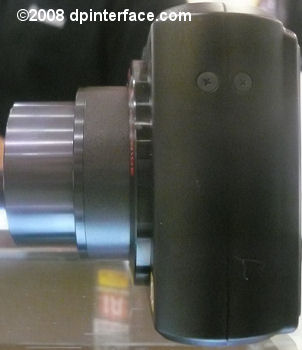
Well, this side of the camera is blank…

On the other side, we have the camera’s HD-component out, A/V out + USB and DC-IN ports. The camera supports USB 2.0 High-speed connectivity.

Finally, we have the battery/memory card compartment and a metal tripod mount down here. The door over the compartment is plastic and though it has a metal hinge, you should still be careful with it since it does feel a bit flimsy.
Taking pictures (Shooting mode)

The Panasonic Lumix FX150 shows an elaborate amount of information on its LCD screen. Panasonic has been including lots of information and a live histogram since the days of the FX50 in 2006… and the new FX150 over here is no exception; there’s exposure information, camera settings, a simple 4-step battery indicator and a live histogram displayed on-screen. The camera also shows an on-screen zoom indicator so you know what zoom position you’re using (And there are many precise zoom steps in between). In addition, you can opt to show one of two grid line patterns to help with composition.

The Panasonic Lumix FX150 has MANY image resolution options available for you to choose from: 14.7 MP, 8 MP, 7 MP, 5 MP, 3 MP 2 MP and VGA. You can also select one of three aspect ratios (traditional 4:3, print 3:2 or widescreen 16:9) for any of those image sizes down till 3 MP. There are two image compression settings available for JPEG images as well: Fine and Standard… so just mix and match those image resolution, aspect ratio and compression settings to your liking. Personally, I would recommend using 4:3, Standard at full 14.7 megapixels (after all, that’s what you’re buying a super high resolution camera for right?).
The BIGGEST surprise that comes from the Panasonic Lumix FX150 is that the camera offers a RAW image mode! Yes, that’s big news for most digital SLR users and people who want the ultimate control over their pictures – and the FX150 is the only camera that I’ve seen which is this small and offers a RAW mode. You can use process RAW images taken in the Lumix FX150’s RAW mode using the Silky Pix Developer Studio that Panasonic has bundled in the camera’s software disc.
For those who are new to the RAW image mode, the camera takes a picture as usual but doesn’t process the photo for you – no in-camera noise reduction, compression or processing at all that the camera usually does for you in JPEG mode; essentially ‘raw’ image data. You’ll then have to process the RAW file back on your computer using software (Either the bundled software, or your own, such as Photoshop), but you’ll get complete control over almost every single aspect of the image: white balance, noise reduction, contrast, saturation, exposure, colors, etc. If you messed up some camera settings but took the picture in RAW format, then most likely you’ll be able to correct it later on your computer. What’s the catch of having so much control over your pictures? Well, RAW images are, by themselves, not useable for printing, display and such; and need to be processed in the computer to be turned into a JPEG image… and processing needs work. Second, RAW images have larger file sizes compared to JPEG pictures and you can only use full resolution for them. On a 14.7 megapixel camera like the Lumix FX180, you’re looking at 16+ MB per RAW file.
You can also opt to take a RAW image AND a JPEG photo (RAW + JPEG mode) if you want. This will take up more space than ever in your memory card but if you find the JPEG image “good enough” later on while post-processing, you can instantly print a photo or post it on the net without having to process the RAW file.
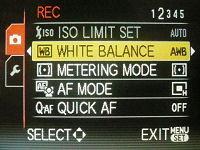
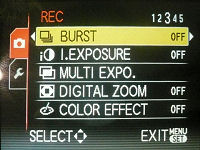

Some of the camera’s main settings can be adjusted via the Quick menu I described in the previous section, but now let’s head on to the other settings in the camera’s main menu:
- Picture size, quality and aspect ratio
- Intelligent ISO
- ISO sensitivity (Auto, 100, 200, 400, 800, 1600)
- ISO limit – Choose the limit that the camera will go when Auto ISO is selected
- White balance (Auto, daylight, cloudy, shade, halogen, color temperature, custom 1 & 2, white balance adjustment)
- Metering mode (Intelligent multiple, center weighted, spot)
- Autofocus mode (Face detection, AF tracking, 9 multi-area, center, center high-speed, spot)
- Quick AF – the camera focuses faster by continuously keeping track of your subject
- Burst mode
- Intelligent Exposure
- Multi exposure
- Digital zoom
- Color effects (Normal, black and white, sepia, cool, warm)
- Picture adjustment
- Optical image stabilization mode (Off, mode 1, mode 2)
- Minimum shutter speed – Set the slowest shutter speed the camera will use
- Audio record – Record a 5 second audio clip every time a photo is taken
- Autofocus assist lamp
The Panasonic Lumix FX150 has an Intelligent ISO mode which automatically adjusts ISO according to the amount of movement in the frame. More movement would mean a higher ISO setting to freeze action while a static scene will make the camera choose a low ISO setting. Intelligent Exposure is just like D-Lighting, iContrast and Shadow Adjustment on other cameras, it brightens dark areas of your photo but there will be increased noise though.

The camera also has a feature called “Multi Exposure” which allows you to take several pictures, overlay them one on top of the other and create a single combined photo – all of this is done in-camera. This is more of a “fun” feature, in my opinion, rather than something that’s actually practical for a purpose.
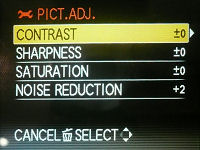
The Lumix FX150 has what Panasonic calls “Picture Adjustment” mode, which allows you to adjust contrast, sharpness, saturation and noise reduction levels up to +/- 2 in 1 step increments. Since noise reduction is one of the most talked about topics of Panasonic cameras (because the camera’s processing results in detail loss as a side effect), let’s check out the different effects of the noise reduction levels:

Noise reduction +0 (default)


Left: Noise reduction -2 (lowest); Right: Noise reduction -1


Left: Noise reduction +1; Right: Noise reduction +2 (highest)
The Panasonic Lumix FX150 has one of the most advanced set of white balance controls that I’ve seen on an ultra-compact camera (Something like the Lumix LX3 is considered mid-sized compact already). You are able to use “white set mode” where you set white balance by pointing the camera at a uniform white or gray surface and there are two spots to save custom white balance to. You can also adjust white balance based on color temperature or even via a 2-axis adjustment interface which is almost digital SLR-like. The latter is adjustable up to +/- 9 steps in either the blue/amber or magenta/green direction. Those options are very fancy indeed.
There’s also color effect bracketing which offers three options: Take a “Standard” color photo along with either a black & white or sepia photo, or take three photos with all 3 options together (Standard color, black & white and sepia)

And over here is the Panasonic Lumix FX150’s manual exposure mode. Just move the mode dial to Manual mode and hit the UP button on the directional controller. You can adjust both aperture and shutter speed but one at a time, since the camera doesn’t have a control dial or wheel (unlike the competition). The selectable aperture values are f2.8 and f9.0 at wide-angle and f5.6 and f18 at telephoto, while the selectable shutter speed values are from the 60 to 1/2000 second range.
If you’re not too comfortable using manual mode, the Panasonic Lumix FX150 can act as a point-and-shoot camera as well with its various scene modes. The scene modes available on the camera include portrait, soft skin, transform, self-portrait, scenery, sports, night portrait, night scenery, food, party, candle light, baby 1 & 2, pet, sunset, high sensitivity, high-speed burst, flash burst, starry sky, fireworks, beach, snow, aerial photo, film grain and pin hole. Let’s talk about some of the scene modes now:
- High sensitivity mode reduces resolution to 3 megapixels while boosting ISO up to 1600 - 6400
- High speed burst lowers resolution to 3 megapixels and allows you to take up to 100 photos at either 5 or 7 FPS
- Flash burst lowers image resolution and boosts ISO to take several flash photos in quick succession
- Transform mode does not change your car into some huge robot or machine. It simply makes your subject slimmer or fatter by compressing/stretching the width of the image.
The Panasonic Lumix FX150 does display a tooltip for each of its scene modes; telling you a brief description of what every mode is suited for. For close up lovers, the Lumix FX150 has a macro mode where you can go as close as 5 cm at wide-angle and 30 cm at telephoto, both are pretty average numbers from a compact camera.
Finally, no Panasonic camera is complete without their Mega OIS Optical image stabilization system that has been included in every one of their cameras for years now. The Panasonic Lumix FX150 has the usual two optical image stabilization modes: Mode 1 and Mode 2. The image stabilization system is more active in mode 1 to help you compose your photos steadily while mode 2 is more effective, activating the Mega OIS system only when the photo is taken. You can also set image stabilization to Auto, where the camera picks the appropriate OIS mode for you, or turn the system off entirely when the camera is on a stable surface (ie a table or tripod).
Video Recording
The Panasonic Lumix FX150 has a very capable movie mode which records HD movies with sound. Samsung’s 14.7 megapixel offering has a HD movie mode too, while the competition from Canon and Nikon has only VGA movie modes. The FX150’s 720p HD mode records 1280 X 720 video clips at 24 FPS, with sound. The FX150 records movies in Quick Time Motion JPEG format.
In case you don’t like populating your memory card with huge movies, there’s also the regular VGA (640 X 480) and wide VGA (848 X 480) options available. Both record at 30 FPS and with sound. If you want to lower resolution even more, there’s a QVGA (320 X 240) mode which records with sound, and your choice of 30 or 10 FPS (though I wouldn’t recommend the latter since it gets VERY choppy). There’s a “2 GB per movie clip” limitation on the FX150 so each clip would be around 10 minutes at max in the 720p mode, while using the VGA setting, 2 GB would mean almost 25 minutes worth of recording time.
While recording movies with the Lumix FX150, you cannot use zoom at all (you can pre set it before recording, however) but you can activate optical image stabilization. My usual small rant here is since the camera already has an “Extended optical zoom” feature in shooting mode, why not implement it here in movie mode? Then there could be at least some sort of zoom feature which won’t lower image quality at the same time.
The Panasonic Lumix FX150 produced movie clips of good quality and with decent sound quality too. I was impressed by the quality of the stills I could pull out of the camera’s 720p movie mode via the “frame grab” feature in playback – they came out nicely for web display. I just wished the camera had a movie zoom feature; and oh, stereo sound recording would be nice too.
Performance
All performance testing of the Panasonic Lumix FX150 was performed using a high-speed 4 GB SanDisk Ultra II SDHC (90X) card.
The Panasonic Lumix FX150 boots up quickly in a second and a half. Auto focusing is fast, taking 1/6 to 1/2 second to focus in good light. Thanks to the AF-assist lamp, the FX150 managed to focus in low-light, though it did drag up focusing time to a full second. Quick AF mode makes things even faster by continuously tracking your subject even when you’re not half-pressing the shutter button.
- Shot-to-shot speed - 1 shot every 1.9 seconds, very fast and above average
- Shot-to-shot speed (RAW mode) - 1 shot every 3.8 seconds
- Flash recharge time using a fully charged battery - 5 seconds on average
The Panasonic Lumix FX150 has a very good full-resolution continuous shooting mode which shoots at roughly 2 frames per second up to 4 Fine images or until the memory card fills up with Standard images. There’s also a high-speed burst mode (which is classified as a Scene Mode) which lowers resolution to 3 megapixels and takes up to 100 shots in a burst; you can choose between speed priority which boosts ISO more to achieve a speed of 7 frames per second, or select image priority which shoots at 5 frames per second. Do note that you cannot activate any continuous shooting mode when shooting in RAW.
The camera’s lens moves fairly silently from wide-angle to telephoto in around 2.2 seconds when using the zoom controller – A little on the slow side but there are many, MANY precise steps in between the zoom range. When using the “Easy Zoom” button I mentioned earlier in the review, the camera moves the lens all the way to telephoto in around 1.3 seconds. The camera powers down with its lens at telephoto in 3 seconds.
The Panasonic Lumix FX150 is a very fast performing camera; from auto focusing to shot-to-shot times, the FX150 won’t keep you waiting. Even the pace of the camera taking RAW pictures is fairly good, with the FX150 average speeds of around 5 MB/second of writing to the memory card
Image Quality
Right, now let’s find out how the Panasonic Lumix FX150 does in the image quality department:


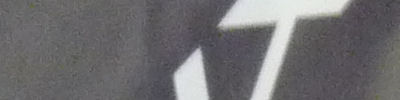


The Panasonic Lumix FX150 takes pretty decent photos at ISO 100 and 200. There’s the usual detail smearing caused by Panasonic’s approach at noise reduction (it seems to trade detail for less noise) but it isn’t too big an issue until ISO 400 and above. ISO 400 is still usable for mid-sized prints and showing off on your TV or digital picture frame. ISO 800 is noisier but will still come in handy in situations where you “absolutely need” it. The last option, ISO 1600, is totally unusable though as it’s waaay too noisy.
If Panasonic’s noise reduction method bothers you, or if you just want to scavenge more detail out of your photos, then I’ll suggest turning down noise reduction (to either -1 or -2) in the Picture Adjustment area in the menu. Even better, take the picture in RAW mode and process it on your computer later on (make sure you install the Silky Pix software first).
On the bright side, the camera’s processor does automatically remove color fringing for you, so chromatic aberration (color fringing) is just about non-existent in photos. The camera also performs software based red-eye removal in addition to the traditional “pre-flash” method to remove red-eye in photos. Despite the two-tiered red-eye removal method, red-eye does slip past into photos occasionally and there’s no way of removing it manually in playback mode (you’ll have to use a computer for that). With most camera makers out there including a red-eye removal tool in playback, I wish there was one here on the Lumix FX150.
As of whole, the Panasonic Lumix FX150 is able to take sharp and good photos, mostly until ISO 400. There’s little lens distortion and good edge-to-edge sharpness (you can probably thank the Leica lens, the camera’s processor or both for that), though the camera’s noise reduction can be a little irritating sometimes, making photos lose fine detail as a result of noise reduction. Thankfully the camera offers two ways of dealing with that: turning down noise reduction or taking the picture in RAW mode, the latter requires a little more work to be done though.
Photo gallery
Wanna check out full sized photos from this 14.7 megapixel compact? Check out the Panasonic Lumix FX150 photo gallery.
Playback


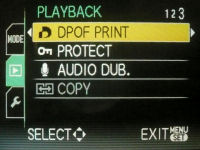
The Panasonic Lumix FX150 has a decent playback mode. You can browse through pictures and play back video with sound. All the basic playback functions are here: print marking, slideshows, voice clip attachment, image protection, leveling, resizing, trimming, rotation and aspect ratio conversion. You can magnify still photos by 16X and pan around using the 4 navigational buttons. There’s also the movie “frame grab” feature I talked about where you can pick out a frame from a movie clip and make it into a still image.
You can also edit the title of photos and add text stamps to them. Two things that are missing here are red-eye removal and Intelligent Exposure – both of which can be used in shooting mode, but these two actions cannot be performed AFTER a photo is taken.
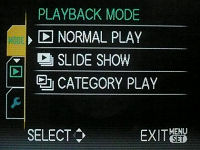
You can choose to view photos one-by-one, in various sets of thumbnails or by date in calendar view. An image playback mode selector (shown above) allows you to choose to review photos normally, setup a picture slideshow or playback by category. The Lumix FX150 has a fairly fancy slideshow mode with music and effects. You can also choose to tag photos as “favorites” and play back only those later on.

The Panasonic Lumix FX150 tells you almost as much info about your pictures as you’d see when composing the photo. That includes exposure information, shooting information, a histogram and that battery indicator is still here too.
Conclusion
And the megapixel race continues with Panasonic making an entry into the group of 14.7 megapixel compact cameras with the Lumix FX150. The Lumix FX150 packs a lot of fancy and nifty features into its no-nonsense, compact design. The ‘typically Lumix’ FX150 keeps a very low-profile, especially in black, as it looks “like just another camera”; you wouldn’t expect such a small camera to be loaded with megapixels. You’d also have a hard time distinguishing this super high resolution Lumix from its lower end 7 to 10 megapixel siblings if you’re not one of those camera junkies like me. Under the hood, the Lumix FX150 packs a high resolution sensor, excellent battery life (which is best in its class, by the way) and a full manual exposure mode.
The camera feels solid except the battery/card compartment door which doesn’t feel too assuring. On the back is a 2.7 inch display which is sharp and very usable, along with a few other buttons. However, the Lumix FX150 seems to be lacking a command dial of any sort (the competition from Canon and Nikon have rear command dials while Samsung’s model has a touchscreen), which means tweaking exposure in manual mode would require a few extra button presses and you can’t glide easily through the camera’s 6 pages of menus.
The Panasonic Lumix FX150 has a full manual exposure mode where you get to control shutter speed and aperture. The thing I like here is the slowest shutter speed goes up to 60 seconds which is the closest thing you can get to bulb mode on a pocket camera. The FX150 also includes the ability to change four image parameters which are sharpness, contrast, saturation and noise reduction as well as a very advanced (digital SLR-like) way of tweaking white balance, if you like. In addition to that, there’s exposure bracketing and color effect bracketing available.
One thing you wouldn’t expect in a camera like this is a RAW image mode but the Panasonic Lumix FX150 has it. This is one area where the FX150 trumps the competition – and with that capable RAW processing software thrown into the mix, the Lumix FX150 looks like a very appealing camera to control freaks… umm I mean… digital SLR and professional users. I still wished the camera had some aperture/shutter priority modes and manual focus though.
Contrary to popular belief, such a high resolution compact camera can still produce very decent pictures. The Panasonic Lumix FX150 took good quality photos up till ISO 400, with the availability of ISO 800 for “just in case” situations. While colors were vivid and pictures were on the sharp side, the camera did suffer from a bit of detail loss at higher ISO settings – which seems to come as a side effect of Panasonic’s noise reduction approach. The workaround is to lower noise reduction by a notch or two, or if you have the time, make use of the FX150’s ability to take RAW photos and process them yourself, instead of letting the camera do it for you. Color fringing was no problem at all since the camera’s processor removes it. In fact, the camera will also remove red-eye from photos as well… though I would’ve appreciated such a tool for the user in playback too, as redeye did slip past the camera’s processing once in a while.
With its very capable feature set, RAW mode and good image quality (most of the time), the Panasonic Lumix FX150 is set to be a tough competitor in the 14.7 megapixel compact camera arena. If you’re looking for the ultimate control over your pictures (That is RAW mode and manual exposure) in the most compact form factor you can find, then the Panasonic Lumix FX150 is it. And you’ve even got a wide-angle lens and HD movie mode thrown in alongside that.
What’s hot:
- Good image quality; the camera even removes color fringing
- Stylish design; powerful flash and clear LCD
- Best battery life among super high resolution compacts
- Impressive performance
- Full manual mode, with exposure/color bracketing features and advanced white balance adjustment
- RAW image mode; camera comes with very capable RAW processing software
- HD movie mode and wide-angle lens add versatility
What’s not:
- Some detail loss at ISO 400 above (use RAW mode or turn NR down)
- No red-eye removal or image brighten features in playback mode
- Lacks a separate control dial of any kind
- No aperture/shutter priority modes or manual focus
- Can’t operate zoom while recording a movie
Recommended Accessories:
2 GB or 4 GB high-speed SD/SDHC memory card

Hey!
This is a very complete review of the camara and I greatly appreciated your attention to detail in giving us the best overview of the camara pointing out all the good/need improvement features it has.
I want to buy a digital camara that excells in picture details, vivid colors, picture taking in low-light, shutter speed, zoom capabilities, red-eye reduction, manual use, and preferably compact.
In your opinion, what is the best camara out there at this point that you think would best suite my needs? I travel all the time and love to take pictures while in movement, of people interacting, pictures from far away, and close up pictures.
I could use some advice from the expert you are in choosing the right camara.
I will be waiting for your comments:)
Thank you in advance!
p.s. You can respond to my e-mail if you prefer.
Hi Nakia, seeing that you’re writing here, I assume that you are considering the Panasonic FX150/FX180 model? If not, what would be your budget range for your described camera?